Exams Officers can use this article to Resolve Exam Clashes. Exam Clashes are when a Candidate has 2 or more External Examinations timetabled at the same time on the same day. The Exams Officer has to change the time of the Examinations in accordance with guidance provided by JCQ Instructions for Conducting Examinations.
Access: the minimum permissions required to Resolve Exam Clashes is found in the Examinations modules from Config>Set Up>Roles and Permissions
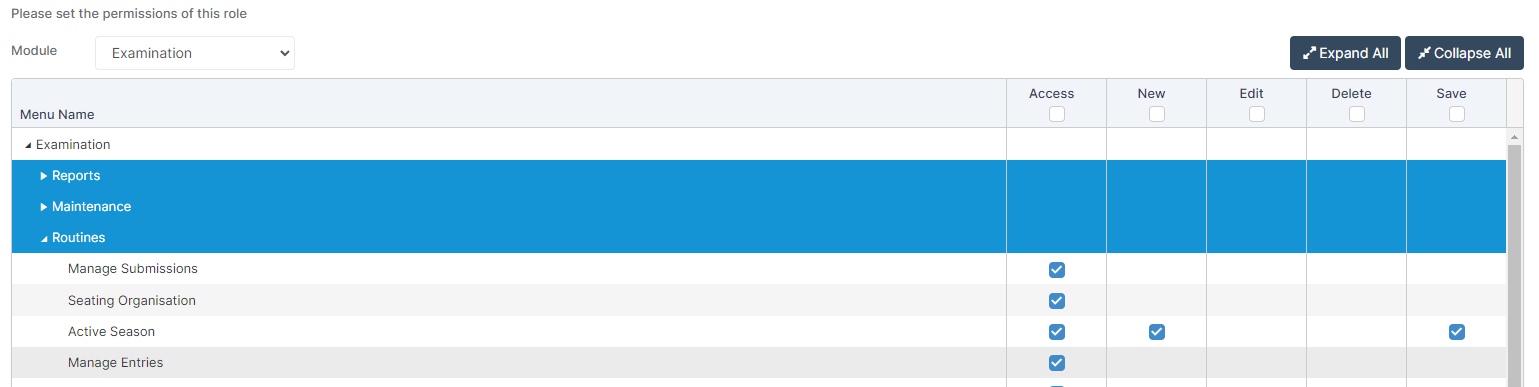
See also Examinations for other guidance.
Choose Modules>Examination> Manage Entries

Note the Active Season at the top right of the screen, this can be changed from the Season drop down.

Select the Candidates you wish to Resolve Clashes for by clicking individually on the Candidates in the Manage Entries Table.

Or use the top right Search Names to type in a specific Candidate Name, then again click on the required Candidate.

Finally use the Selections drop down to Select All to Resolve Clashes for All Candidates in the selected Season.
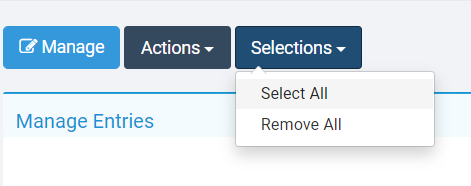

Then on the Actions drop down choose Resolve Clashes.

In the Clash Identification pop up choose the required Date Range From and to and if required tick to ignore same Exam Option or ignore same Qualification.

Click Review
In the Clash Review Panel you will see a section for each Candidate, in the example below the Candidates have 2 exams on 16/05/2022 at 1300.
Click on the Start Time or Date to Resolve the Clash.
The Clash Review Panel will also show any Exams scheduled before or after the Clash date

In this example the Core Pure Mathematics Paper has been brought forward to 0900 on the same date 16/05/2022.

Continue to Resolve the Clashes and Click Save to complete the process.
