Use this guide to use the Assessment Component Exclusions page.
Access: the minimum permissions required to access Assessment Component Exclusions is found in the Assessment Module of Config>Set Up>Roles and Permissions

Exclusions refers to the Assessment Components that are not required to transfer when processing an Analysis Data Transfer via Modules>Analysis>Analysis Data Transfer
Assessment Components are Assessment Type, Term, Year Group and Subject
An example of this Exclusion would be you have created an Assessment Type called for example Homework that you are not analysing in the Analysis module so there is no need for the system to run the Analysis Data Transfer for this Assessment Type. This Exclusion can also be applied to Terms, Year Groups and Subjects.
The Analysis Data Transfer process is slowed down if Assessment Components are included in the transfer that are not needed in Analysis
See also How to set up Analysis for Assessment
Go to Config>Analysis>Assessment Component Exclusions
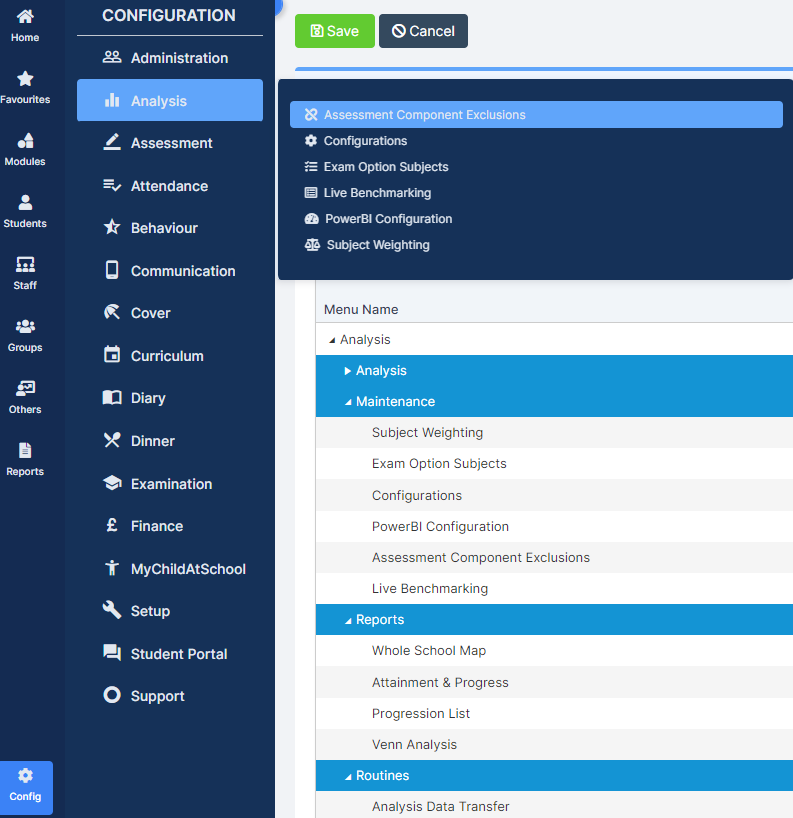
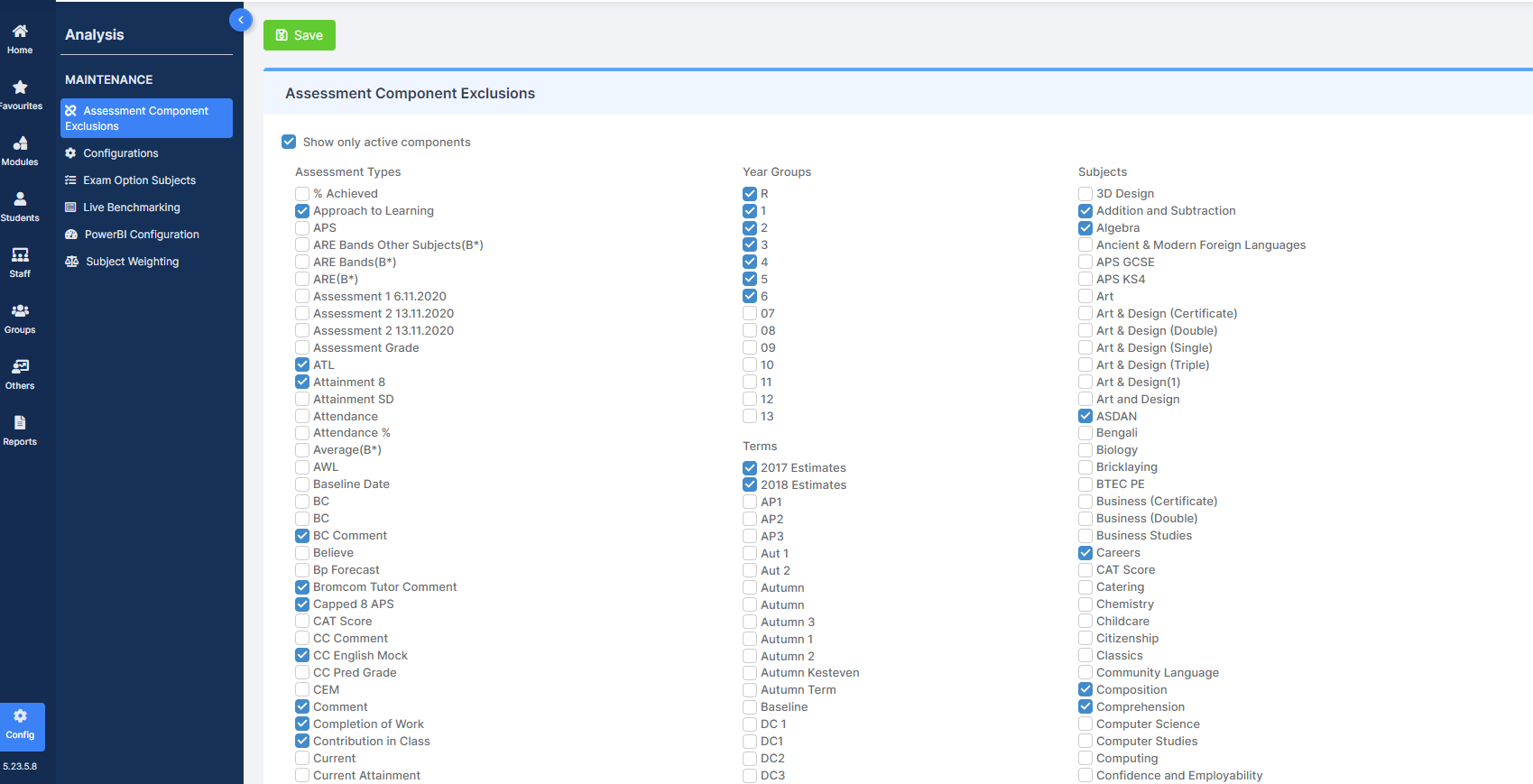
Simply tick the Assessment Type, Term, Year Group and Subject on the Component you do not wish to transfer in an Analysis Data Transfer
Click Save to complete the process
