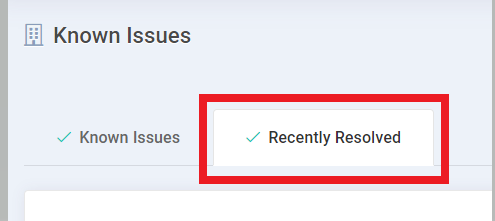The Known Issues Page is designed to give schools and support teams access to the current known issues (defects) with the Bromcom MIS and Finance system.
Prior to September 2023 the page only listed High or Critical issues, but from September 2023 we have improved the page layout and its scope so that we list the majority of known issues on this page.
Please note: the Known Issues Page is a list of known defects, rather than outages or temporary interruptions to service. These performance issues will still be listed on our Service Status Page:
https://status.bromcomcloud.com/
Accessing the Known Issues Page
The page can accessed from the landing page on help.bromcom.com. You need to have login credentials to the site.

Or simply navigate to:
https://crmapps.bromcomcloud.com/Customer/KnowledgeBase
Information on the Known Issues Page
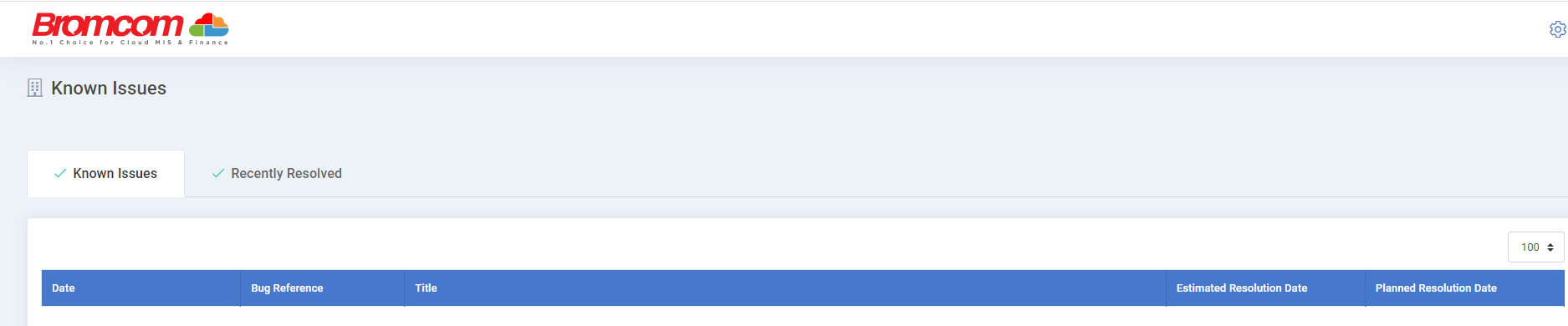
The page will list bugs rated as Medium, High or Critical under our SLA. Items classified as Low and Very Low will not be published on the page.
The page is updated daily.
The Column Headings are as follows:
Date: The date the article was created.
Bug Reference: the case reference for the master case for the issue. This is the unique identifier for that fix.
Title: a simple description of the issue. Click on the Title to read a pop up with a more detailed description of the issue.
Estimated Resolution Date: the latest date that the fix is scheduled for. Not all issues will have an Estimated Resolution Date. This date is also a ‘best estimate’ and is subject to change, and can either be brought forward or moved back.
Planned Resolution Date: If the fix will go out sooner than the Estimated Resolution Date, the date will be listed as a Planned Resolution Date. Not all issues have a Planned Resolution Date.
Recently Resolved Tab
When issues are fixed they will be moved across to the Recently Resolved tab.
A Resolved Date will also be shown on this page.
Issues will stay on this tab for 30 days.