Use this article to report on what Dinners a Student or Group of Students has taken over a period of time.
To report on Dinner Menu choices go to Reports>Dinner>Kitchen Statistics and click to include Student and/or Staff Meal Choices

See also Dinners for other guidance.
From the Home Screen choose Reports>Dinner>Dinner Registers
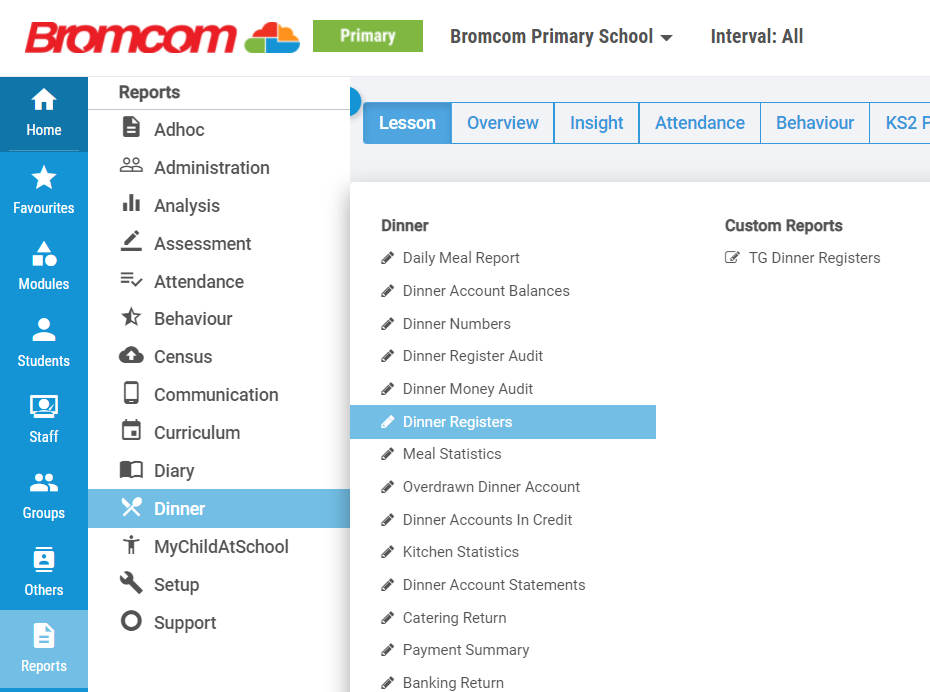
In this example the From Date and To Date has been changed to cover a week.
Select Student or Staff and either type in a single Students Name or click the Find button to open the Student Selector to choose more than one Student.


Click Preview to see the Dinner Registers Report.

