Note: All pages below are subject to having relevant Roles and Permissions.
Use this guide to help run the Label Report in Bromcom to print address labels for Parents and Contacts. These may be for annual reports or letters for example.
Pre-requisites:
Ensure your contacts are all up to date and Linked to Students
Running the Label Report
Go to Reports > Administration > Parent/Guardian Labels
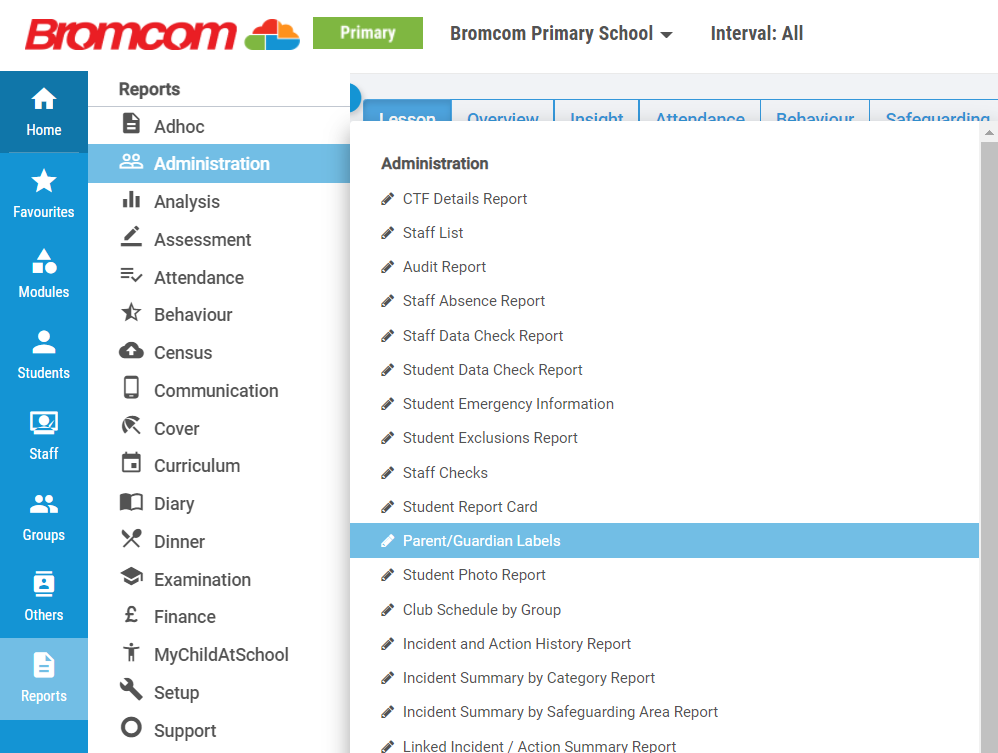
The report parameter page that follows will open. Click on find and select the students you wish to create address labels for.

On the student selection page that opens (following image) you can select:
- All students (top right)
- Click on individual names
- Filter using – Year Groups, Houses etc (on the left)
- Pick different types of enrollment – On Roll/Pre-Admissions/Leavers (on the left)
Once you have the students selected that you want to create labels for click the select button – top right.

When you have made your selection of students they will appear as a Selection List on the right.
There are also the options for
- Print Order – either by Last Name or Tutor Group.
- Labels to a page – Here you select the number of labels on the A4 Sheet that you are printing on.
- Show parent salutation – Unticked – this will address the label – To The Parent/Guardian of – Childs Name – Tutor Group. Ticked – it will address the label to – the parent – Mrs Smith for example.
- Filter for parents not at the same home address as students — If this is ticked it creates labels for absent parents – if they don’t live with the student, separated parents for example.
- Configure Label design – this area allows you to create your own labels using merge fields.
Once you have made your selections click Preview. Your label report will run and open

In the following image you can see the different in the two addresses and the difference in the addressee when you have chosen tick/untick Show parent salutation.

