Behaviour Administrators can use this guide to create, view, edit and delete Detentions with the function to copy, export and print the Detention lists
Access: The minimum permissions required to access the Detention Review page is found in the Behaviour Module of Config>Setup>Roles & Permissions.

See also How to Create a New Detention Type and How to Schedule a Detention
Go to Modules>Behaviour>Detention Review
By default the Detention Review page will show today and tomorrows Detentions. Click on the View Events from and through to in order to change the default dates then click Refresh
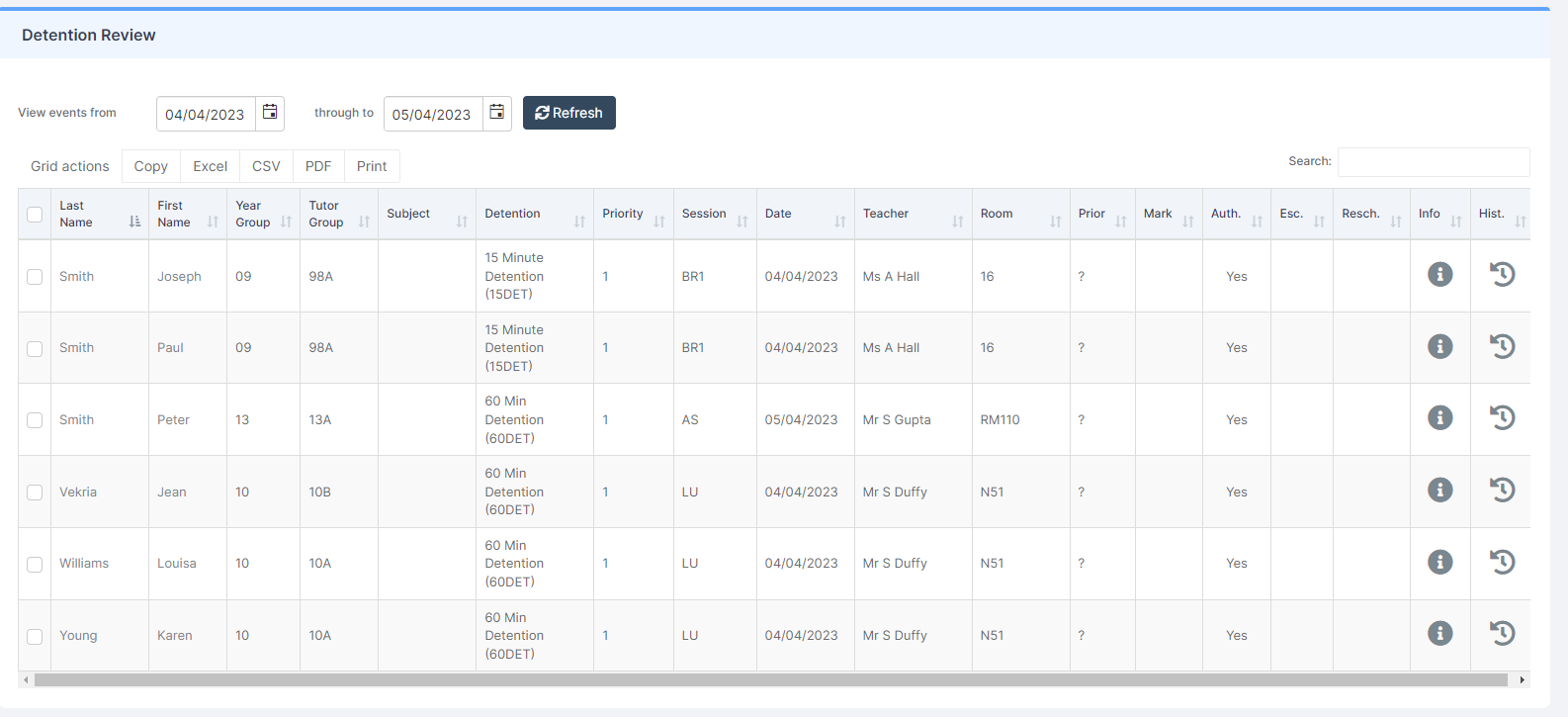
Example View after change to date range and Refresh

- Click on the column headers to sort the Detentions
- Use the top right Search box to Search for any fields present in the Detention List for example typing 16 into the Search box shows all the Detentions in Room 16

If a larger date range is chosen and by typing a Student Name into the Search box this will show all the Detentions a specific Student has been given in the date range. Remember to click Refresh when changing the date ranges.
Then use the Grid Actions to product a Report if required.

Select a single Detention and click on the Info i to see the Event Record Details, Detention Trigger and Prior Attendance Details

You can use Prior Attendance details to send a reminder to the member of staff that the Student has a Detention.

Click on History to see a Detention Audit of the selected Detention with the option to Copy., Export or Print the Audit Report.

Use the top left buttons to perform the following;

- Create a New Detention
- Edit a single selected Detention
- Delete selected Detentions
- Authorise selected Detentions
- Show Deleted Detentions
