Note: All pages below are subject to having relevant Roles and Permissions.
This is the process to follow to Export Examination Results for a chosen Examination Season into spreadsheets in various formats, these spreadsheets can then be used for third party analysis for example SISRA.
From the left Menu go to Modules > Examination > Routines > Manage Results.
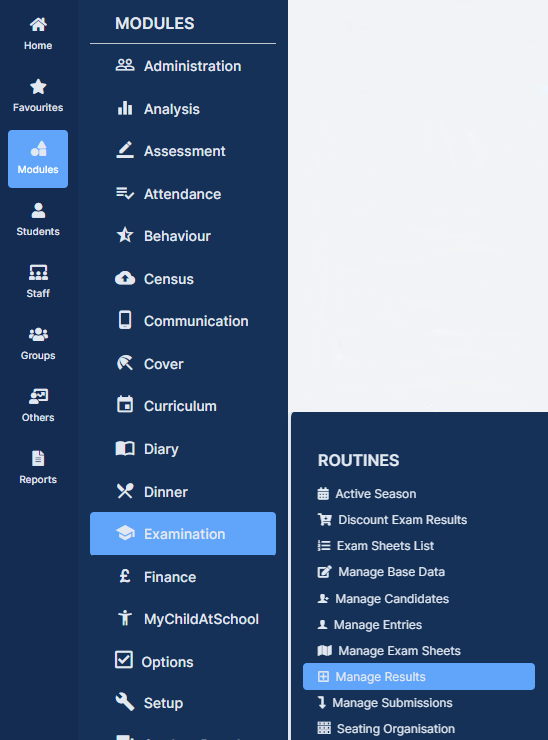
This will open the Manage Results page, with the Candidates list. Here the Season can be changed using the dropdown list.

There are four button options, Add, View, Actions and Selections, each with a dropdown menu to select from.





To Export the Results select the Student or Students required, use the Search box to adapt the selection if required.
From Actions button choose Export Results from the dropdown.

This will open the Export Exam pop-up, select Qualifications or Exam Options, then enter the Qualification Code or Exam Option or use the Search option by clicking on the Magnifying Glass icon, the Selection List will be displayed in a moveable box. Complete the other options and click the Export button.

The Results will then be Exported to an Excel spreadsheet.
