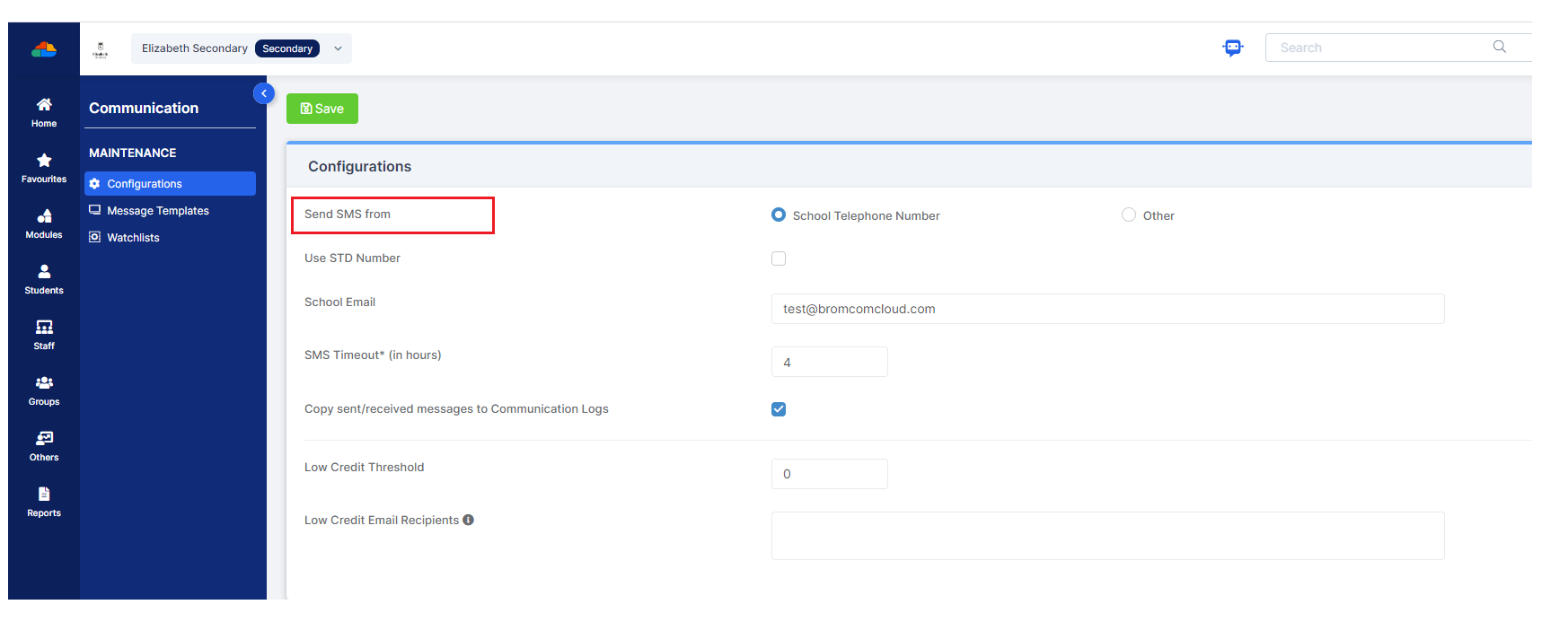The Bromcom Text Back Service allows parents the functionality to be a able to reply to SMS messages sent from the MIS.
This service is available for all customers on our One Stop Shop (OSS) package.
If you are not an One Stop Shop (OSS) customer, then please contact sales@bromcom.com who will provide you with a quote.
By default, this functionality is turned off and you must request for it to be turned on. If you are on the One Stop Shop (OSS) package you can raise a case with our support team who will activate it for you. See Bromcom Support Desk Guide for raising a case.
Note: If you use the text back service all SMS messages to parents will come from a virtual mobile number, example +447719123456. It will override any number or name that you have entered under Config > Communications > Send SMS from