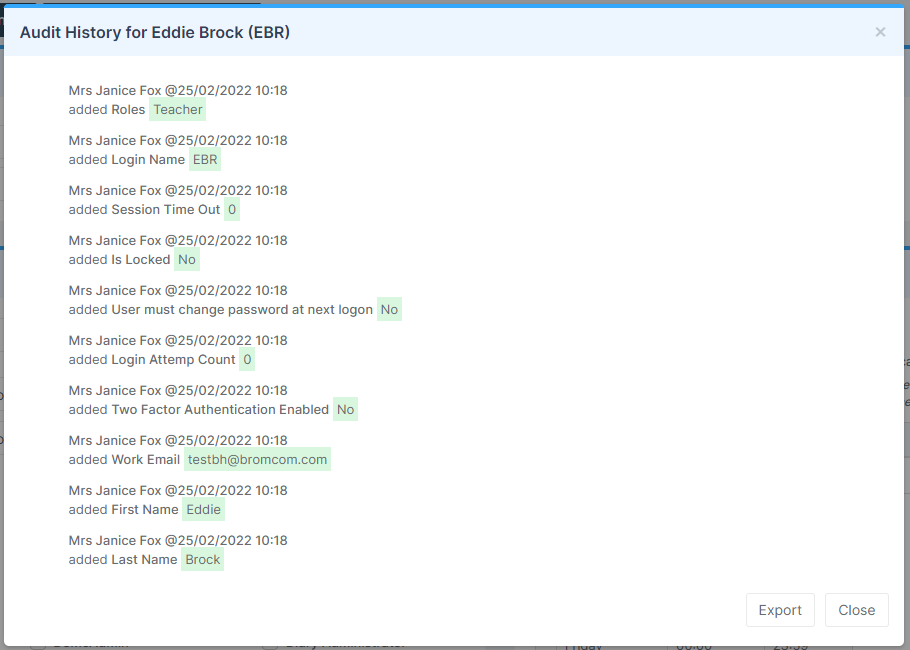Note: All pages below are subject to having relevant Roles and Permissions.
This page will show you how to view the Audit History for a User Account.
From the left Menu go to Others > Select User Account from the Type dropdown list, Select User > View > History.

This will open the User Account and you will see a History button on the top right.

An Audit History pop-up will be displayed showing the History of changes for that User, who made them and when, these can also be Exported.