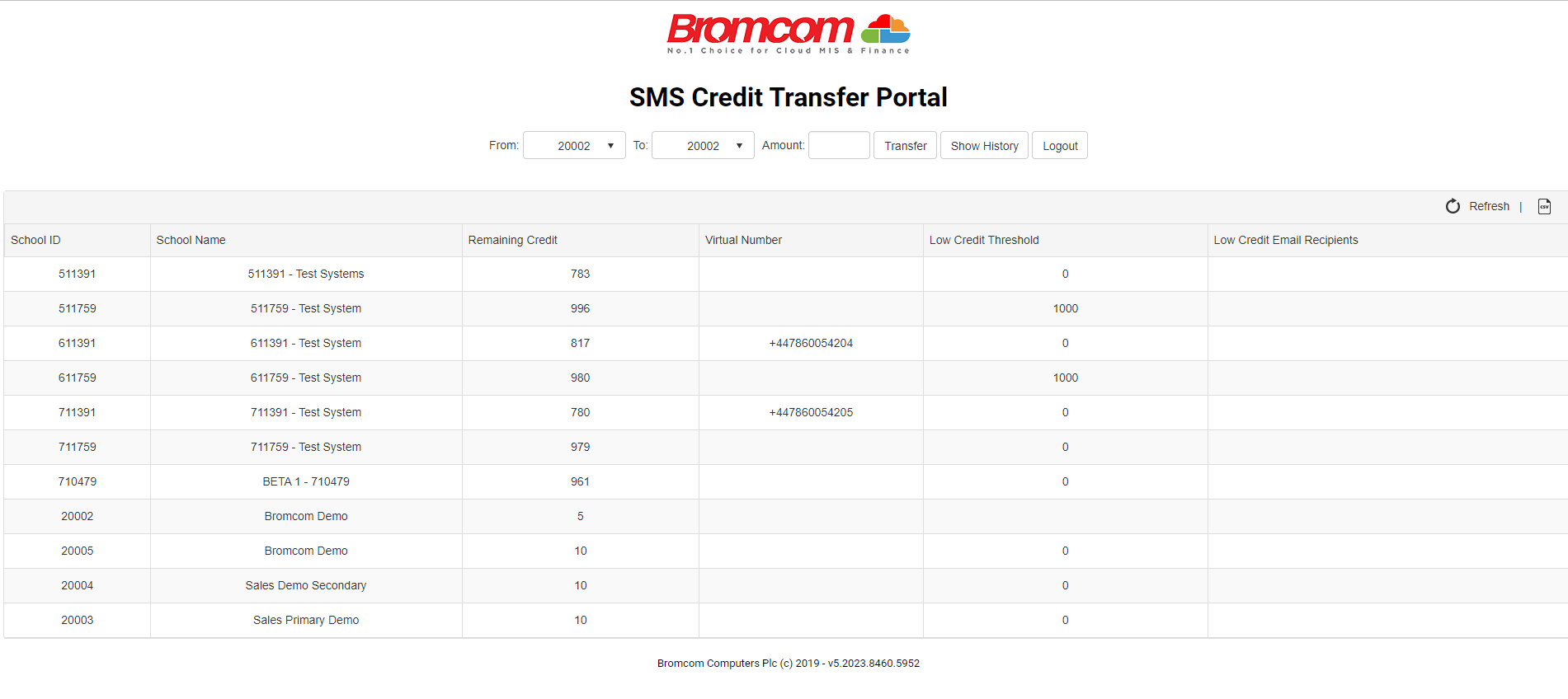Use this guide to gain access to the SMS Text Credit Transfer Portal to Transfer SMS Credits from and to schools with your trust and from your Central MIS.
If you wish to purchase texts messages, you can do so using your Central MIS system, in the same way an individual school would, see How to Purchase SMS Credits. You can then distribute them from your Central MIS to your schools through the SMS Credit Transfer Portal
If you want a Central Pool setup please contact communications@bromcom.com.
To access the Central Pool click on this link then enter your email address and click to Retrieve One Time Code.
If you get an invalid email pop up then please contact communications@bromcom.com who can add your email address.


You will receive the One Time Code by email, copy and paste the One Time Code from your email into the One Time Code box and click Validate.
Then use the From, To and Amount boxes to Transfer Remaining Credit from one school or your central system to other schools in your Trust.