This page is for the maintenance of the Line Management Structure and Staff Units for the Performance Management [CPD] option.
Access: the minimum permissions require to access Line Management Structure is found in the Administration Module from Config>Setup>Roles and Permissions
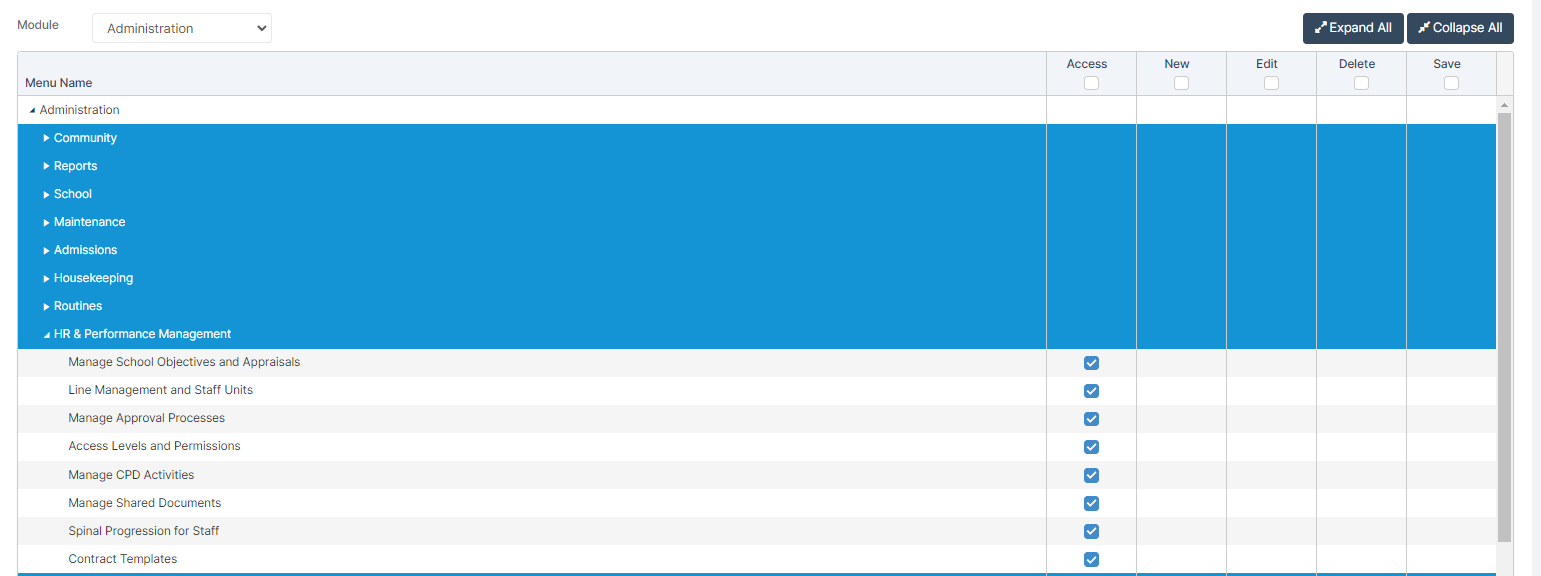
Also See: How To Use the Performance Management Page [CPD Continuing Professional Development]
From the left Menu go to Modules > Administration > Performance Management > Line Management and Staff Units

Line Management Structure
Both the Line Managers and Direct Reports can be added here without having to open each Member of Staff’s page individually. Select the Member of Staff from the dropdown list.

From here you can view the selected Staff Member’s Direct Reports.

You can Add a new Line Manager, or Direct Report by clicking on the Staff Member to select them and then selecting the + symbol in the top right corner.


You will then be prompted to select the staff member you would like to add as the new Line Manager/Direct report and enter the Start Date and End Date (if known – the End Date is not required), once you are happy the information is correct, press Save.

Any Direct Reports added will display in the Line Management Structure Section. Line Managers will not display as this page displays only the Line Management Structure beneath the selected Staff Member.
You can also remove Direct Reports by clicking on the Direct Report you would like to remove once to highlight them, then selecting the Bin icon in the top right hand corner.

You will then see a Warning Message, if you are sure you would like to remove the Direct Report, click Proceed.

For a more complex structure Direct Reports and Line Managers can be added to other Direct Reports and Line Managers. All Direct Reports and Line Managers added here will display for that Staff Member on their Performance Management page.
Unit Management
Unit Management allows you to create Staff Units to easily give different HR permissions to different groups of staff. To create a new Staff Unit click the + button in the top right hand corner.

In the pop-up that appears, first enter a name for the Staff Unit in the Unit Name field.

Next, you have 2 options for how to add Staff Members to the Staff Unit. The first option is to add them by Role using the Add Group by Role dropdown on the right hand side. Select the Role from the drop down.

All Staff Members with the selected Role will then be added to the list.

Alternatively you can add the Staff Members to the Staff Unit manually by clicking in the Select Staff box, and select any Staff Members you would like to add to the unit from the drop down. Then click the tick once you’re happy.

You can also remove Staff Members from the Staff Unit by clicking on any Staff Members that you would like to remove once to highlight them blue, then clicking Delete.
Note: Staff Members can only be active in 1 Staff Unit at any given time, so if you are trying to add Staff Members who are already part of a Staff Unit you will need to remove them from their current Staff Un

The, click Proceed on the confirmation message and the selected Staff Members will be removed.

Once you’re happy click Save.

If you have included any Staff Members who are currently members of other Staff Units you will see the following message. Any listed Staff Members will not be included in the new Staff Unit and you will need to remove them from their current Staff Unit and you’ll then be able to add them to the new one.

