In this guide, we will show you how to resolve the School Workforce Census Error 4516.
If you have run your SWF Census and are finding this Error for some of your staff members, use the steps below to resolve it.
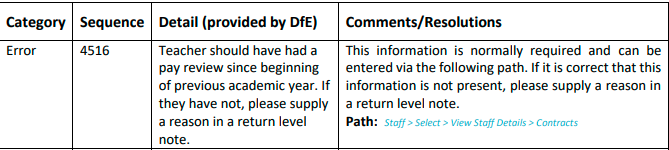
DfE Validation
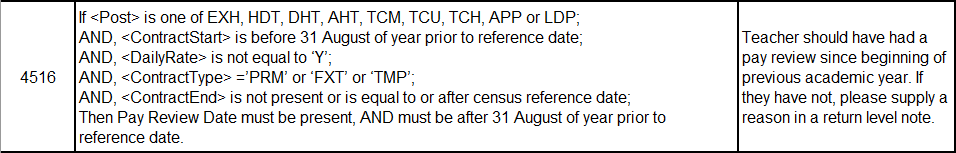
To begin, you will need to go to the affected staff member’s record.
From there, select the Contracts tab and double click on the Contract that is active as of the SWF Census Reference Date.
Important: You may also need to check Inactive Contracts for this staff member to resolve this Error. Be prepared to check any Contracts that were Active from 01/09/2021, even if they are no longer Active.

This will open the Contract Information, where you can see the Date of Last Pay Review.
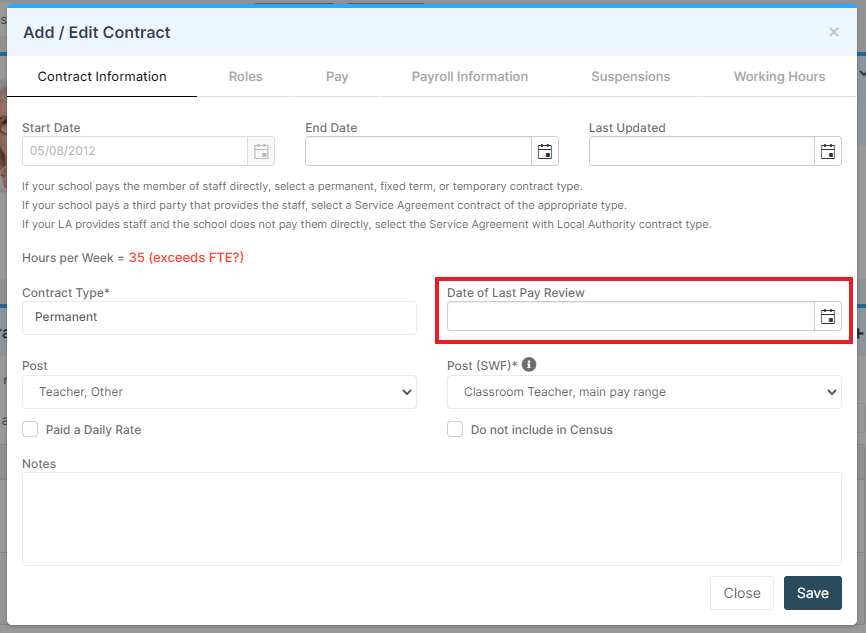
The Error is being caused by the Pay Review Date either being missing or not being within the previous or current Academic Year.
Once the Date is present, as long as it is from the Last Academic Year or sooner, the Error should clear.

You can now run a new SWF Census and once you Save & Validate it, the Error should clear.
