In this guide we’ll look at how you can identify Clashes in Staff Timetables.
Access: The minimum permissions required to access the Staff Group Timetable can be found in the Curriculum module from within Config > Setup > Roles & Permissions.

See Also: How to run the Timetable Clashes Report for Students
From the left Menu go to Reports > Curriculum > Teacher Timetable Clashes.

To check for all Staff, use the Find button and then Select All.

Select Staff Type Teacher if only looking for Teaching Staff.

Select the Between and And Dates from the respective dropdown windows and tick the Add Page Break between items, if required.

When finished click on the Preview button.
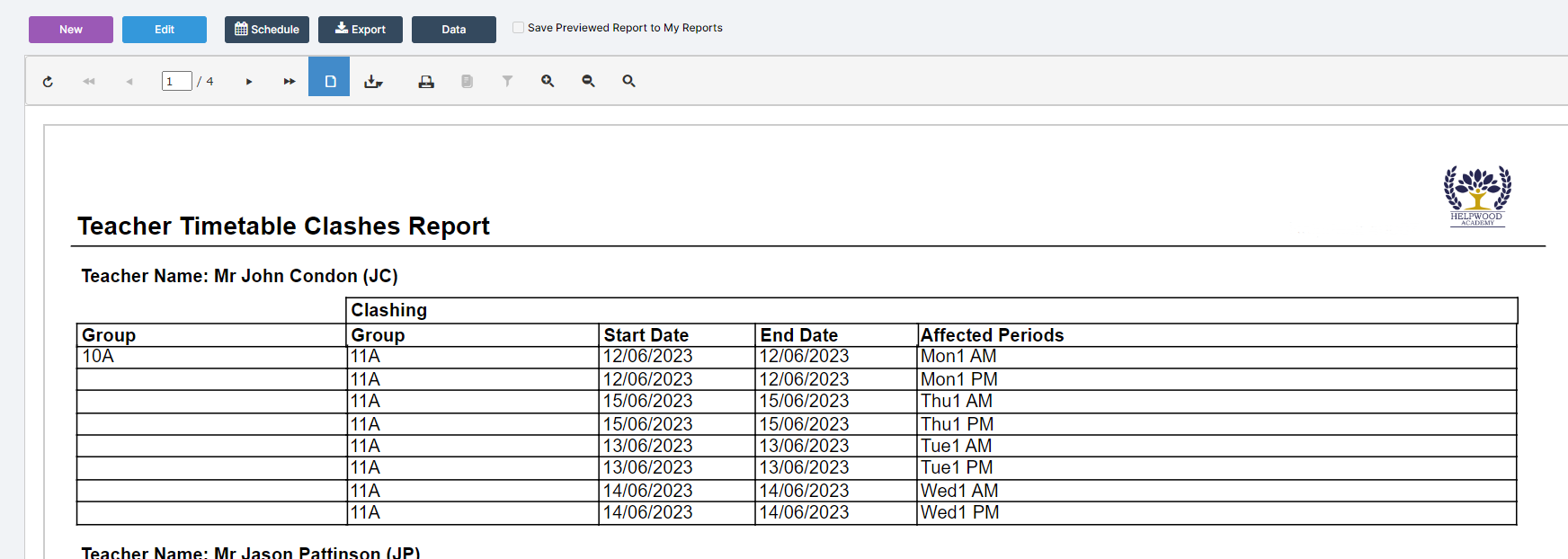
Print or Download using the appropriate items on the Toolbar.

