See also How to use the MCAS Parent Portal and How to reset MCAS Password
The Dinners option is accessible from both the left hand Menu Bar and a Widget.
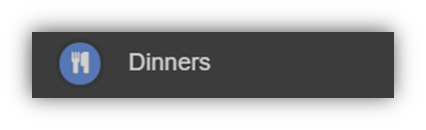
The Dinner Detail Widget, displays the last Meals that have been taken.
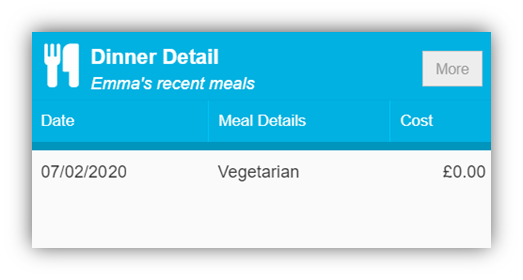
Clicking on the More in the Dinner Details Widget button will display the last Meals taken and the Dinner Money Payment Details.

