Note: All pages below are subject to having relevant Roles and Permissions.
Go to Modules, Finance and Finance Home Page. Select CFR Returns from the Routines Section, in the financial year you wish to complete the return for.

Select Preliminary CFR return from the options on the top.

Complete the parameters as appropriate for your setting and select Save and Continue.
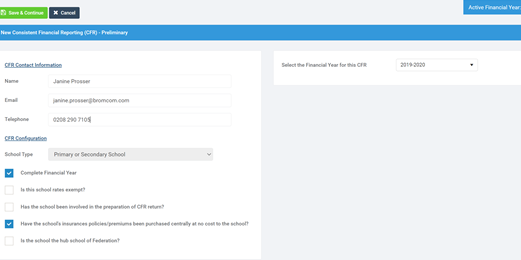
A list of errors will be displayed – you can deal with these, and then you can regenerate the file.

Once you have resolved the issues you can review the tabs on the left-hand side in turn

Once you are happy and the financial year is closed you can complete the Final CFR return.

Once there are no Errors or Queries you can Authorise the return and download the file from the options on the right-hand side to submit your return.

