Note: All pages below are subject to having relevant Roles and Permissions
Ensure that you are in the New Year that you wish to define the VAT Periods for.
Select Modules, Finance, Finance Home Page, then VAT Rates & Periods in the Maintenance section.
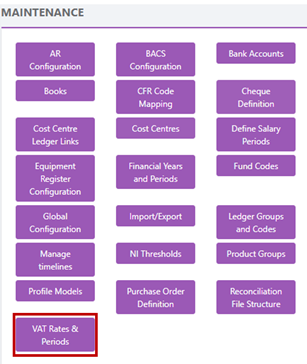
Go to the bottom of the screen and select New to create a new VAT year.

Enter the VAT Year Name and Start Date, select periods of monthly/quarterly/number of days depending on how you report your VAT.
Click the Close button to complete the process.
