Note: All pages below are subject to having relevant Roles and Permissions.
Go to Modules, Finance, Finance Home Page and select the Bank Reconciliation option in the Routines section.

To start a new Reconciliation select the Add Statement button.
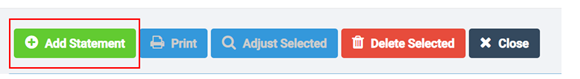
Enter the details as follows

•Statement No = System Calculated Number
•Statement Date = Enter Statement Date
•From Statement = Enter Statement Opening Balance
•From Statement = Enter Statement Closing Balance
•Difference = Difference Shown
To Reconcile enter any missing Transactions via the Cashbook Journal click on the Add Journals button, then from the following page on the Cash Book button.


Make sure the correct Bank Account is entered.

Once all of the Transactions have been entered Reconcile the Transactions and select the Save and Refresh button.

Once all Transactions have been Reconciled to on the Statement select the Save button.
A Reconciled Statement will have a 0 difference

