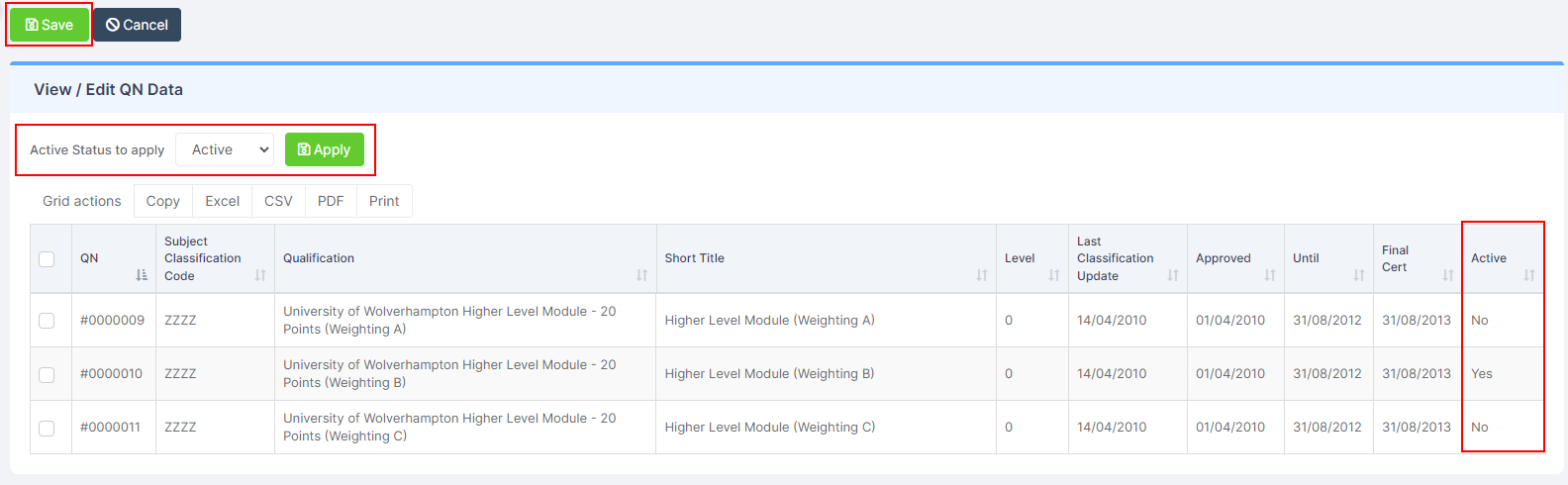Note: All pages below are subject to having relevant Roles and Permissions.
Here you can change the QN Data Status between Active and Inactive. You cannot make any further Edits to the Data.
See also: How to Import QN Data.
From the left Menu go to Config > Curriculum > QN Data.

From the QN & Subject Classification Code dropdown enter the QN Code or click on the Magnifying Glass icon to open the QN Selector and select the QN codes you would like to Edit and click Done.
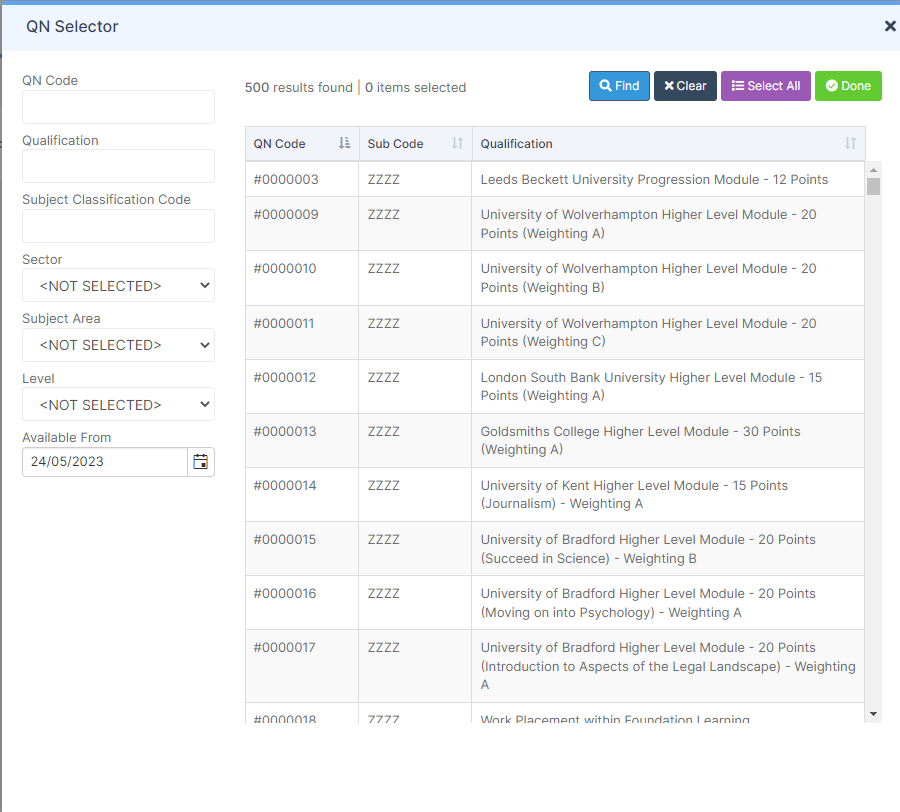
This will open the View/Edit QN Data page, with your selected QN Codes.

The Active Status of the QN Code can be Edited here. To do this use the Tick boxes to the left of the row to select one or more QN Codes. From the Active Status to Apply dropdown list select either Active or Inactive, then click the Apply button. The Active column will now display either Yes or No. Click the Save button top left before leaving the page.