Note: All pages below are subject to having the relevant Roles and Permissions.
Note: This option is for use with the Vision product only. User Accounts also need to be created in your central system before they can be distributed to other schools.
Allowing Primary Tracker Assessment Sheet Configurations for Early Years, Formative, Standardised Tests, and Summative Assessment Sheet to be transferred to MAT Vision connected schools.
Also See: How To Manage Roles & Permissions within Vision
Login into Vision and from the left Menu select Central > Assessment > Primary Tracker.

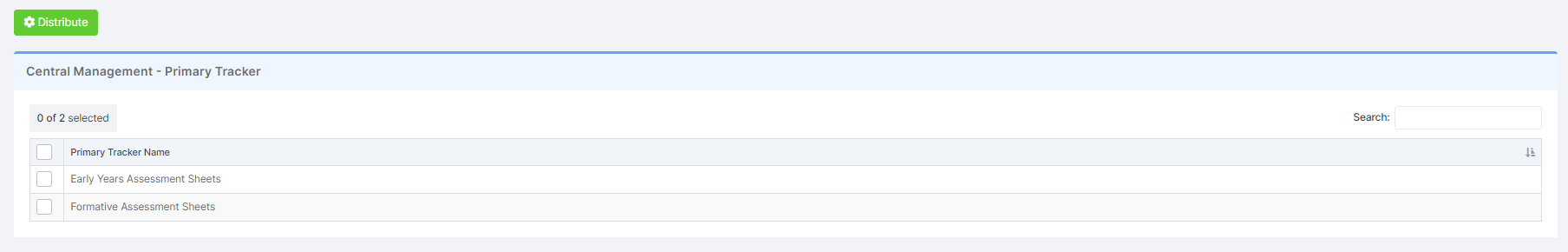
One or more Sheets can be selected by ticking the boxes to the left of the Primary Tracker Name or click the top left box to Select All. The number selected will display top left.

Once selected click the Distribute button to open the Publish Configuration to Schools pop-up with a 3 Step Wizard, Step 1 – Select Schools, Step 2 – Review Associations and Step 3 – Distribute.
Selecting Phases or School Set will display an additional dropdown list to select either the Phase/s or the School Set/s to distribute the Users to.
Note: Distributing Assessment Sheet Configurations will OVERWRITE any existing data the schools may already have.

