Note: All pages below are subject to having relevant Roles and Permissions.
A School can add an extra level of Security by requiring Staff to complete some Memorable information. This is only required once unless the User amends their own Memorable information.
From the left Menu go to Config > Setup > Security Settings.

Tick the box to Enable Memorable Information Requirement.
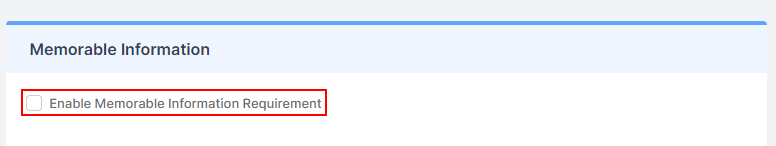
Here you can set the Minimum length of Memorable Information and the Number of Characters to be asked, (which is mandatory). Tick the Nucleus MIS and the VLE (for Student Portal if required). When finished click the Save button.
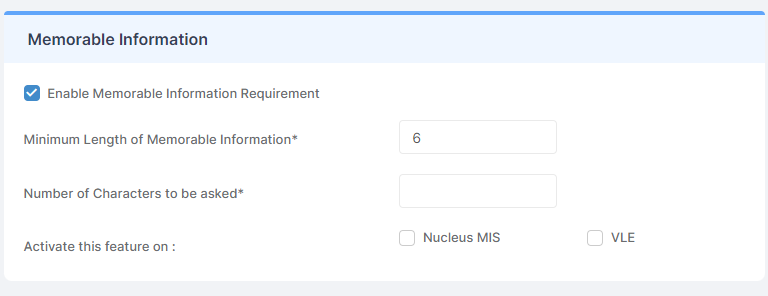
When logging in, the User will be required to set their Memorable Information.

If a User forgets their own Memorable Information, it can be reset from the System User page. From the left Menu go to Modules > Setup > System Security > System Users.

