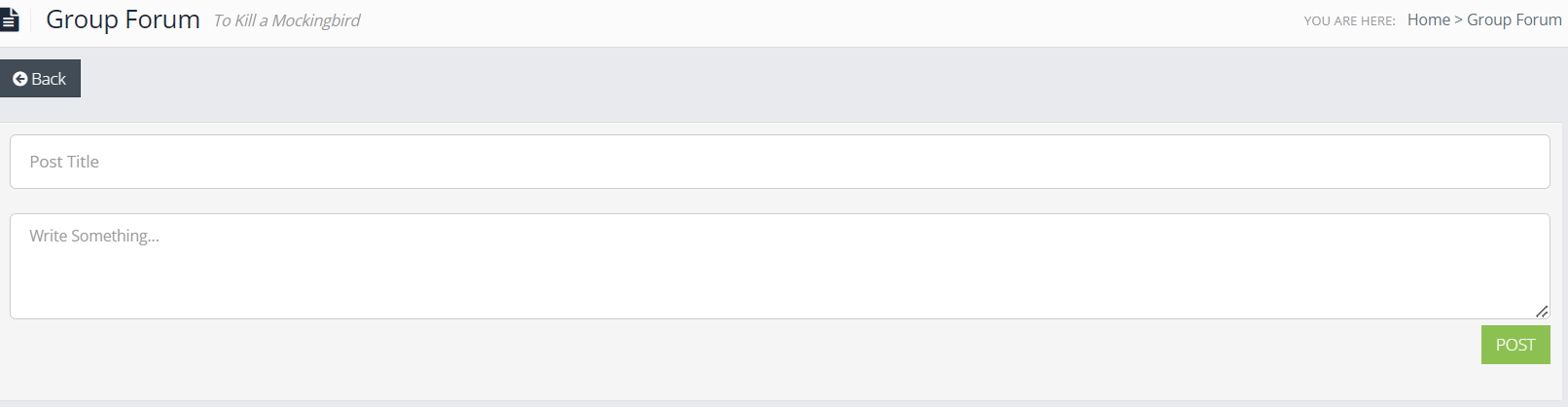Forums are used for class discussions e.g. over homework or revision. This guide will cover:
- Access
- Configuration of Forums
- Teacher Use
- Student Use
All posts can be seen by all members – and teachers have the ability to delete / edit posts.
Access: The minimum permissions required to access the configuration for Forum on the Student Portal are found in the Student Portal Module of Config>Setup>Roles & Permissions.

Configuration
For Forums to be used, students must have logins for the Student Portal and the Forum module needs to be enabled, in Config > Student Portal > Forum.
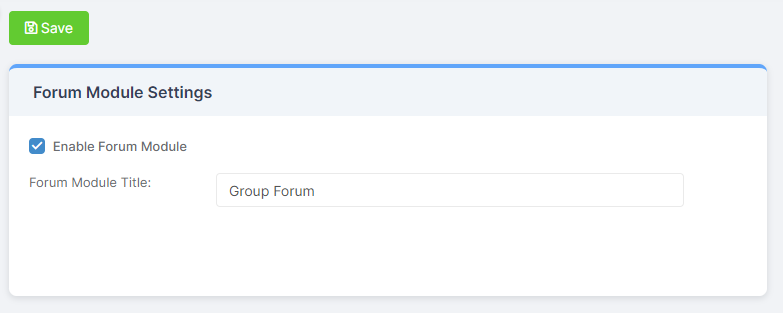
Authorisation Settings – if selected, requires posts to be approved / rejected before visible to the class.

Approve/Reject Selected Posts – if Authorisation is required, as above, the buttons for Approve and Reject appear to apply to selected posts.
Note: if this is turned off, teachers can still edit and delete student posts.
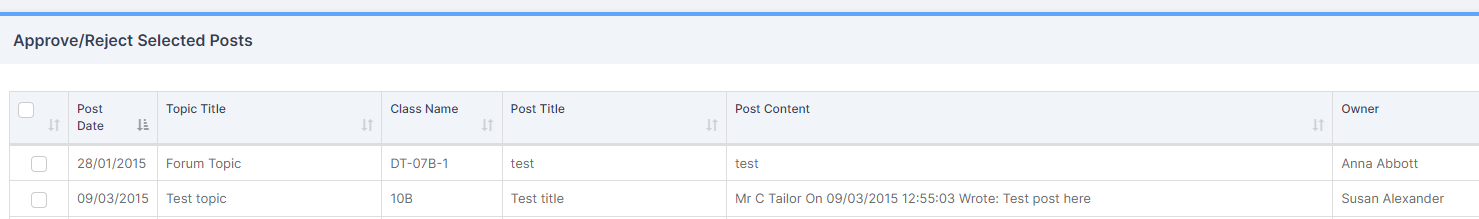
Teacher Use
Teachers can access their Forums via the My Groups panel, on their Overview tab. Click on the orange speech bubbles for a group.
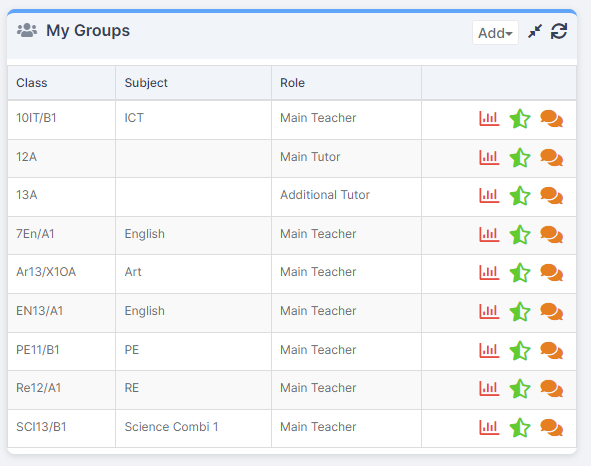
Teachers can add discussion Topics for that class/group.

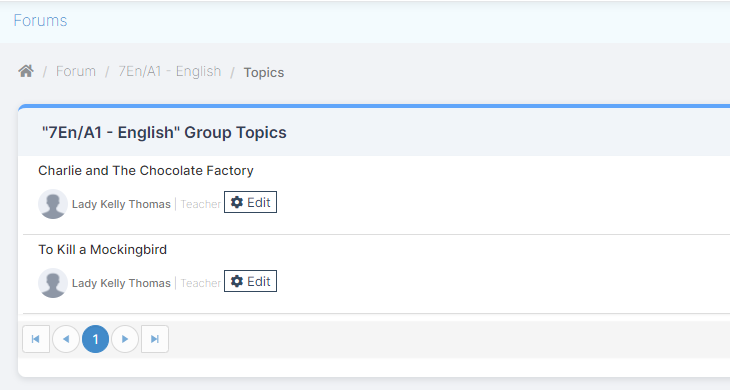
Teachers can click into a Forum, by clicking on the name of the Forum to view, respond and contribute to them.


The Quote button copies the post being replied to into the response for easy reference.
Teachers can also Delete or Edit posts from within the Forum.
Student Use
Students can access their Forums through the Group Forum section on the Student Portal. From here students can select the required Forum to open and post.


Students within the group can read and respond to posts.