In this guide, we will show you how to post a Goods Received Note in the MAT Finance Module.
Pre-requisite: This feature can only be used if the Process Deliver Note for Supplier box has been ticked in the Supplier Information. See: How to Add A Supplier in MAT Finance Guide for further information.
Access: The minimum permissions required to Post a Goods Received Note are found in the Finance Module of Config>Setup>Roles & Permissions.
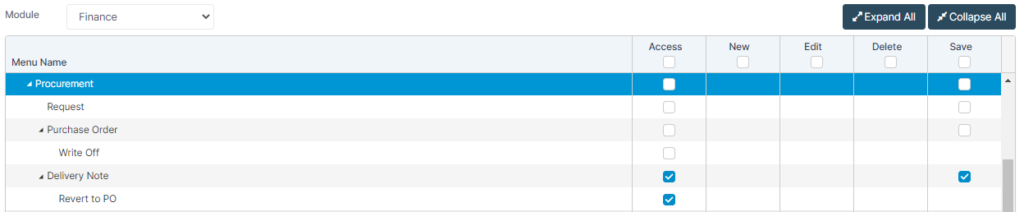
From the left Menu, go to Finance>Procurement>Delivery Note.
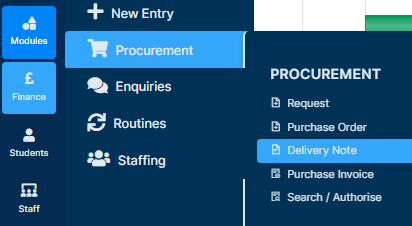
Once the page loads, make sure that the Supplier, Reference, Required By and Delivery Address fields are all completed.
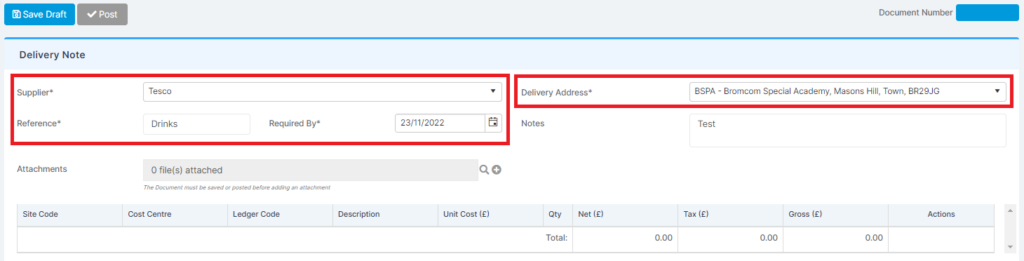
This will present you with a list of previous Orders.
Delete any lines which you do not wish to include by clicking on the rubbish bin icon at the right end of the row.
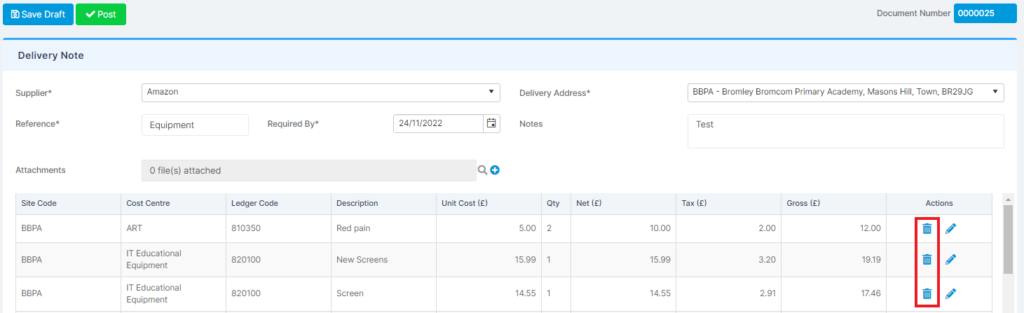
Once you are happy that it matches the Delivery Note, press Post.

This will provide you with a success notification to conclude the process.

