In this guide, we will explain how to post Intra Company Journals in the MAT Finance Module. These are used, for example, when a salary is split between two sites.
Access: The minimum permissions required to carry out this task are found in the Finance Module of Config>Setup>Roles & Permissions.

From the left Menu, go to Finance>New Entry>Intra Company.
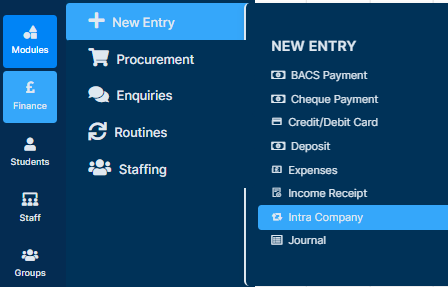
Once the page loads, select a Master Site, set the Date and add any Notes if needed.
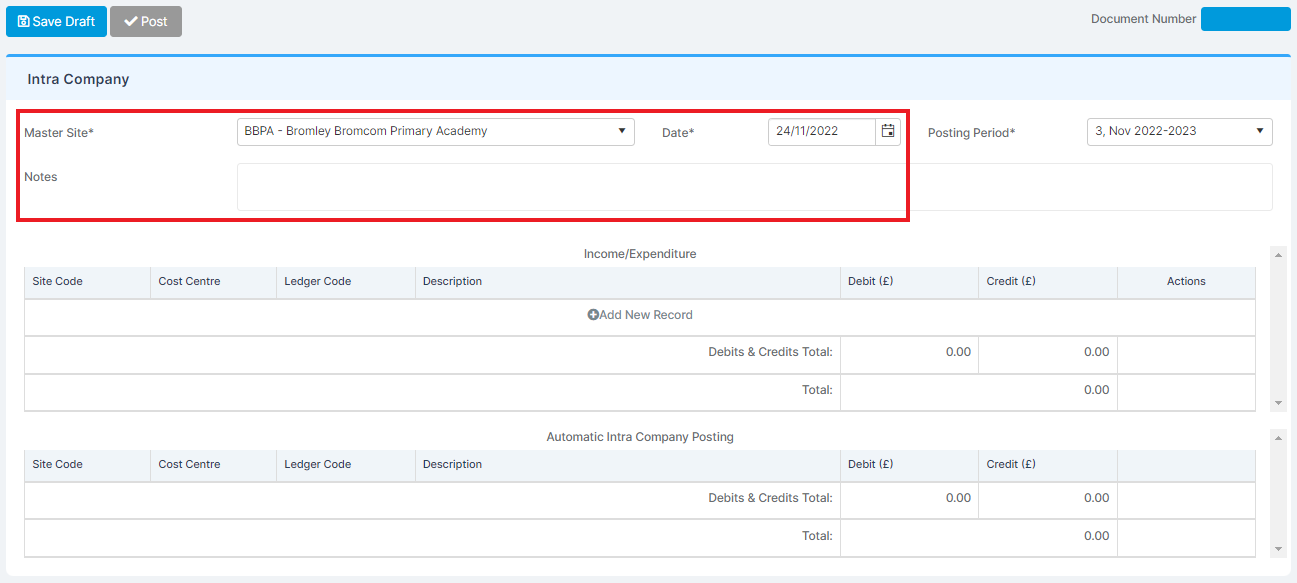
Next, press Add New Record.
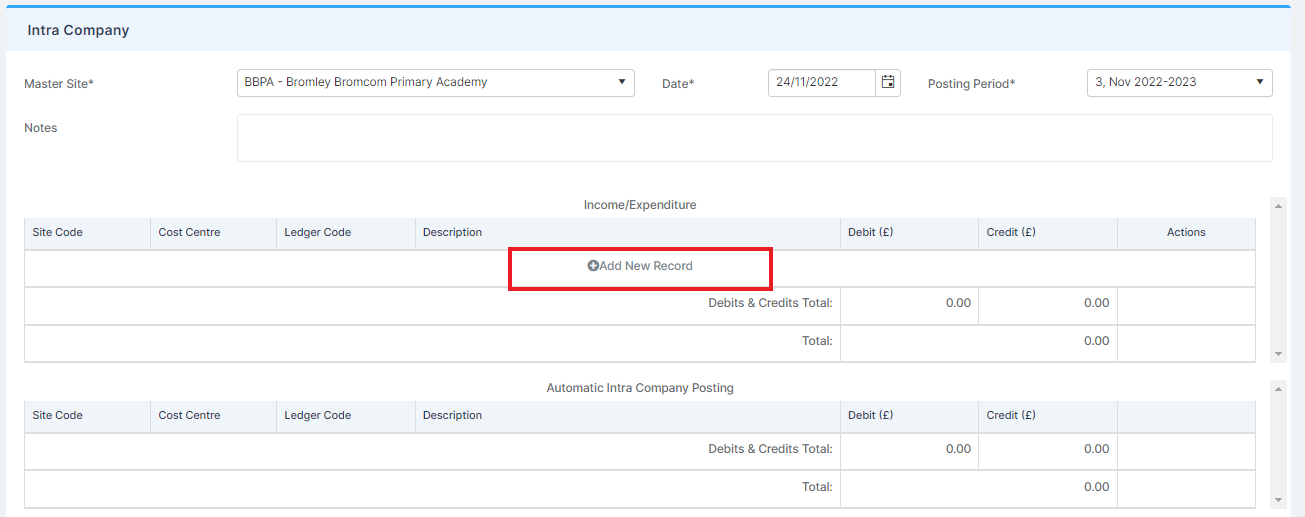
Input the required fields, Site Code, Cost Centre, Ledger Code, Description, Debit or Credit. Tick the row to confirm.
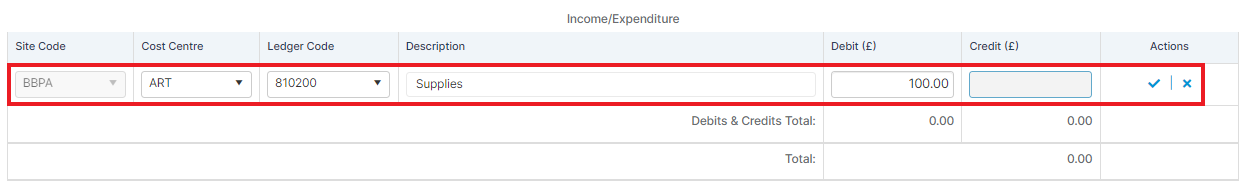
The Automatic Intra Company Posting will be created below.
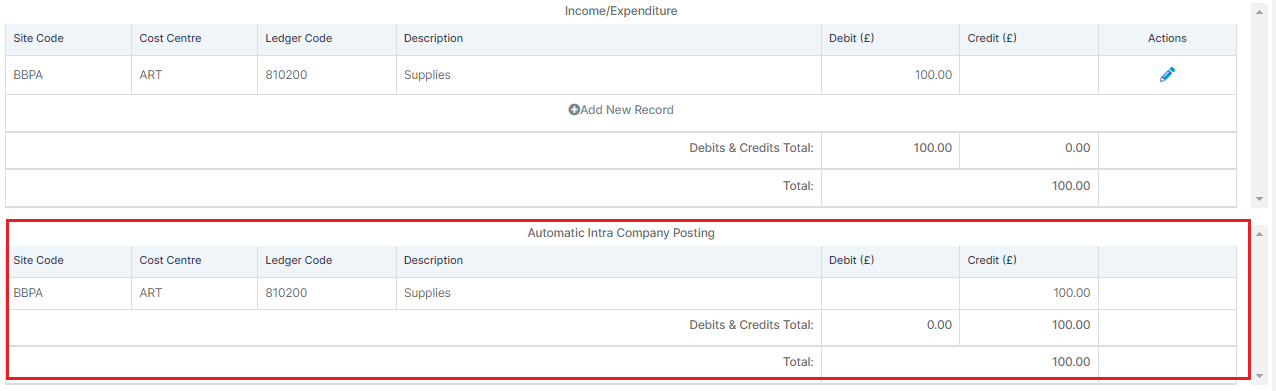
Once it balances, press Post.
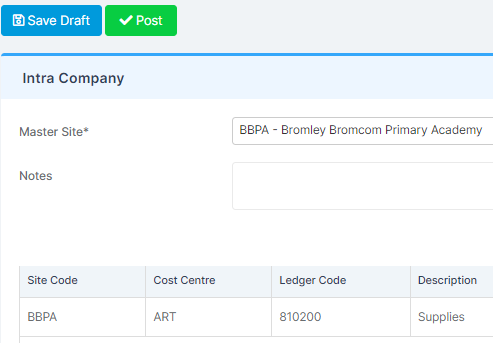
You will receive a notification stating that the Intra Company Journal has been Posted successfully.

