In this guide, we will show you how to use the Making Tax Digital (MTD) Settings, which will allow you to access Online VAT Reporting to HMRC.
Access: The minimum permissions required to follow this guide are found in the Finance Module of Config>Setup>Roles & Permissions within MAT Finance.

From the left Menu, go to Config>Finance>Global Configuration.
On this page, you will see Making Tax Digital (MTD) Settings.
Tick the Use VAT 100 box and press Save. You will then be able to use the Authenticate button (unticking Use VAT 100 will remove the Authenticate Button).
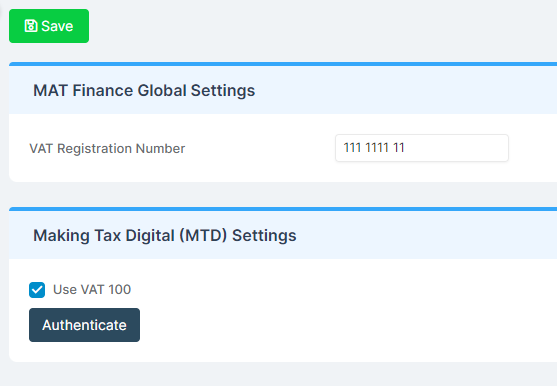
Pressing Authenticate will provide you with a success notification in the MIS and then redirect you to the following URL – https://www.tax.service.gov.uk/oauth/start?auth_id=63762300ffbcbf7299085d93
On this page you will need to press Continue.
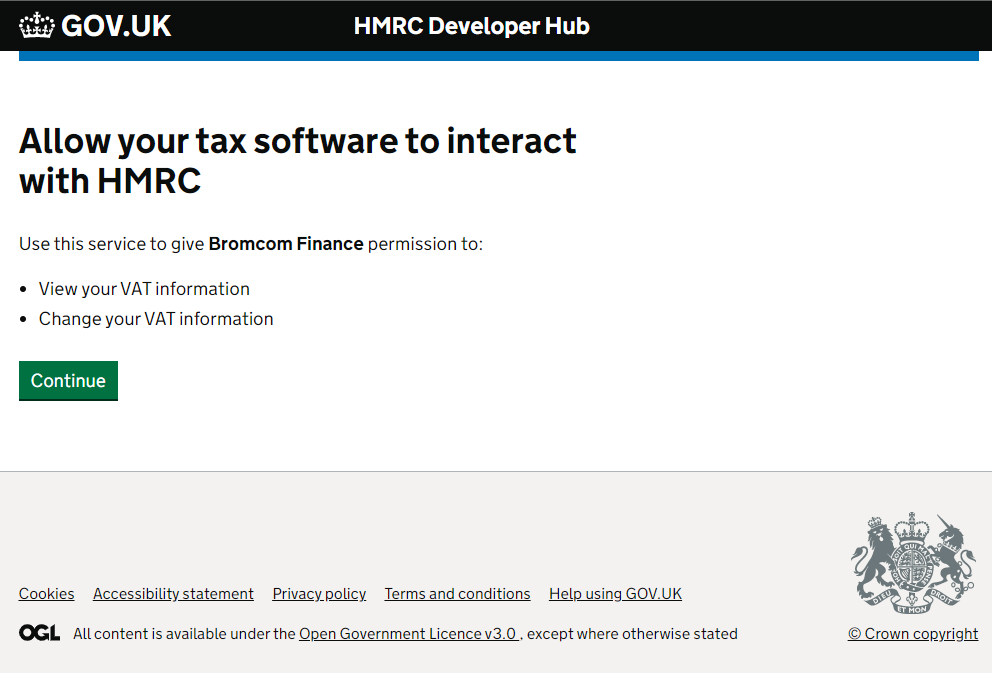
This will then prompt you to Sign in using your Government Gateway/Login.
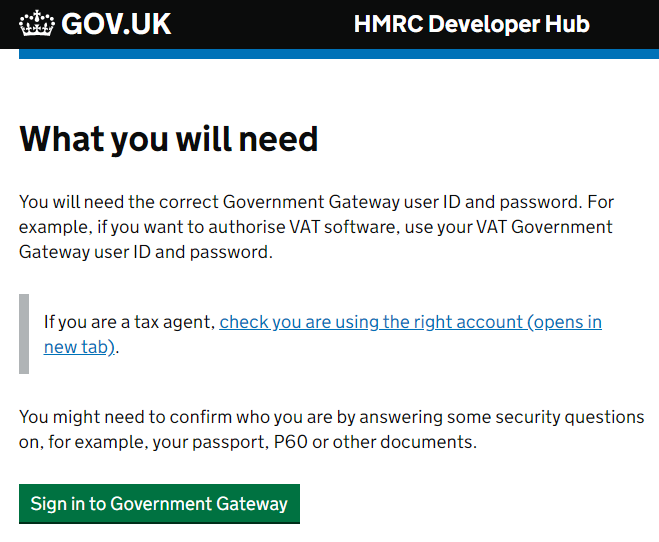
Enter your Government Gateway details and press Sign in, then follow the subsequent steps/prompts shown on the GOV.UK Website.

