In this article, we are going to list some frequently asked questions which explain the purpose, significance and necessity of the BRCM User Account, which exists in every database.
Before continuing, it is crucial to understand how User Accounts work in Bromcom;
- A User Account is required to log in to every Bromcom database.
- Each individual user/person MUST have their own User Account which is linked to a pre-existing Staff Record.
- User Accounts are made up of Roles (they can have multiple if needed).
- Each Role consists of individual Permissions which allow them to access specific Modules/functions etc.
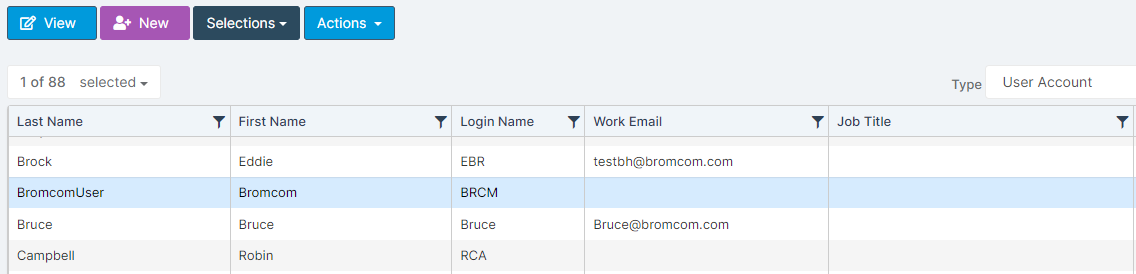
Q – What is the BRCM User Account?
A – The BRCM or Bromcom User Account is the User Account that Bromcom Helpdesk use to log in to your system when troubleshooting your queries and It has the Administrator Role.
Q – Why do I need it?
A – This User Account is required because it allows Bromcom Helpdesk to log in to your system. Replicating, troubleshooting and resolving queries (without logging in) can be very difficult and is far more time consuming.
Q – Can I delete it?
A – Under no circumstances should this User Account be deleted. The BRCM User Account is now also hard coded so that it cannot be deleted in error.
Q – How much access does it have?
A – The BRCM User Account has the Administrator Role only, which grants it access to everything except the Teacher Dashboard and some areas of Safeguarding.
Q – Where can I see it on my system?
A – All User Accounts are found within Modules>Setup>System Users. The BRCM User Account is unique because it is a standalone User Account which is not linked to a Staff Record. This means you will not see it when you run Reports or add Staff to a Tutor Group for example.
