Note: All pages shown are subject to having the relevant Roles and Permissions
Use this guide to change the DFE Number/URN or LEA for your School and other Schools on your system.
To view your Schools details, you would need to go to Config>Administration>Core Details.
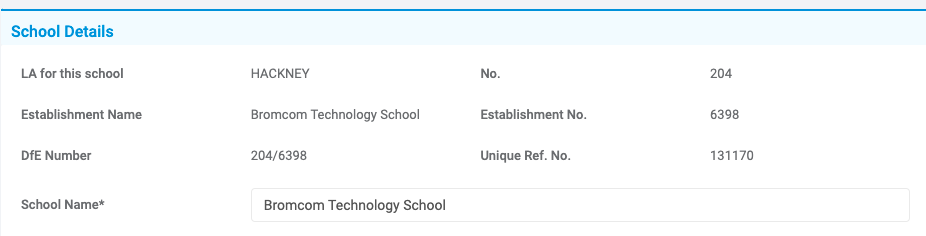
In order to change these Core Details you will need to go to Config>Administration>Schools.

This will take you to the Schools page which will contain the following options – New, Delete and Select School.

Using the Select School option, either type in or press the Magnifying Glass to find your School and select it. This will bring up the School’s Core Details for you to view/amend.

Note: If using the Magnifying Glass to find a School, you can search by any of the fields on the left to narrow down the search or when looking for a School.
Just make sure you press Find to refresh the list based on the criteria you entered (Post Code/Town etc).

Once you have selected a School, you will have the ability to amend the Establishment Number, School URN and LEA if desired.
Once you are happy with the changes, press Save and this will update the core details for your School. (This is also how you amend the details for other Schools stored in your system).

Once the details are correct and you press Save, you should receive a success message.

Note: Please ensure the Details you are entering are correct. The correct details for new Schools can be found at – https://www.get-information-schools.service.gov.uk/
