Use this guide to create Safeguarding Subcategories in Lookup Tables when adding Safeguarding incidents to Students.
Access : For creating Lookup Tables go to Config > Setup > Roles & Permissions > Administration

Access : For adding Safeguarding Incidents go to Config > Setup > Roles & Permissions > Framework > Safeguarding.
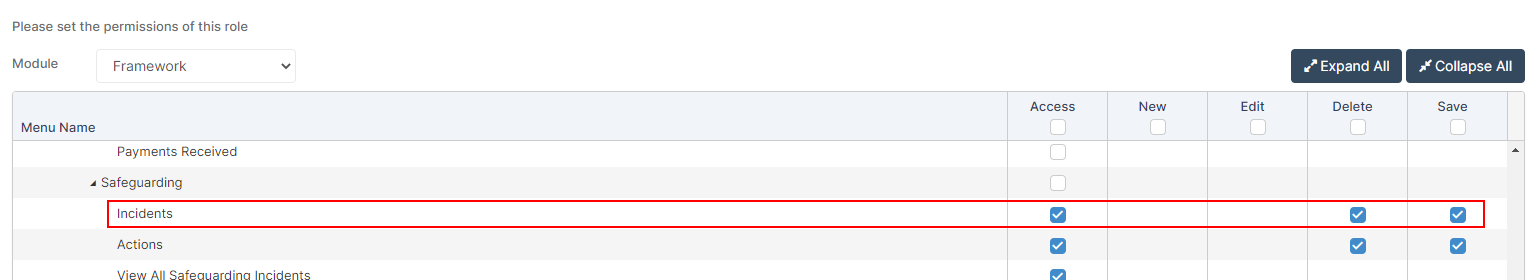
See also How to Add a Safeguarding Incident and How to use the Safeguarding Dashboard
Go to Config > Administration > Lookup Tables

From the Admin Lookup dropdown choose Safeguarding Incident Subcategories

Click New
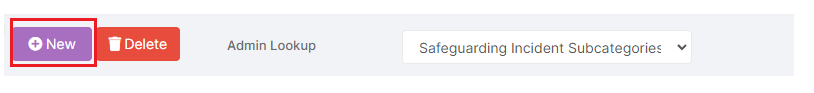
Complete the Lookup Name and Description * denotes mandatory field
Choose the Associate Lookup Value, these are Safeguarding Incident Categories
Tick if Active
Click Create.

The Subcategory will now be visible when Adding an Incident to a Student Record, you can select multiple Subcategories.
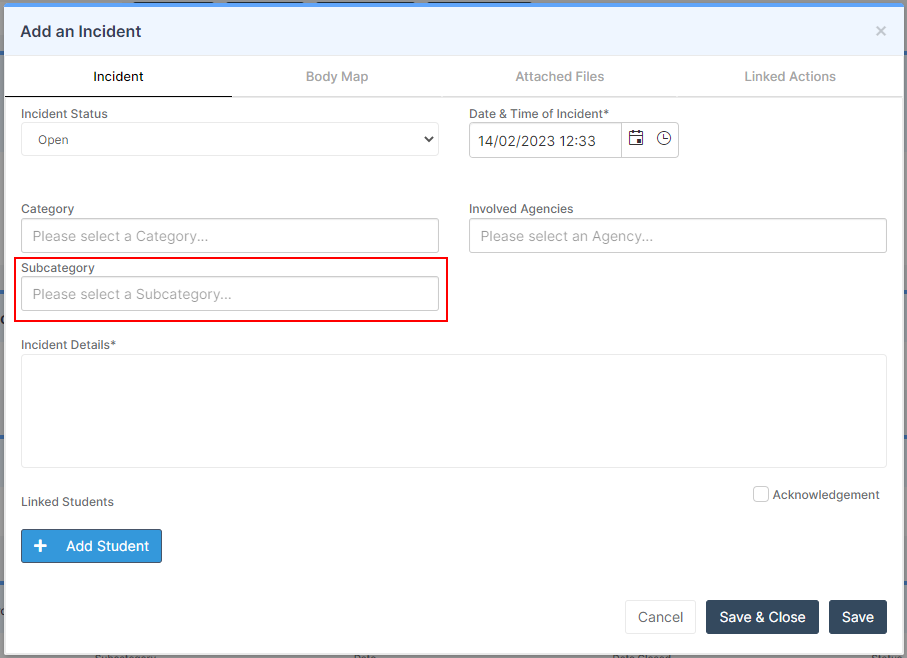
Note: The Subcategory will also be available as a Data Item in Quick Reports>Incidents

In the Safeguarding Dashboard Incident Subcategories is a column when drilling down to Students

