Note: All pages below are subject to having relevant Roles and Permissions.
From the left Menu, go to Config>Finance>Cost Centre.

Once the page loads, select New.

Any fields with * next to them are mandatory.
Threshold refers to how much can be spent against the Cost Centre, meaning if the Cost Centre has a Budget of £50,000 and the Threshold is 50%, then only £25,000 can be spent against that Cost Centre.
The Holder refers to the Budget Holder, i.e. the person in charge of spending against that Cost Centre. Usually a Cost Centre is a Department and a Holder is the Head of that Department.
Once you are happy with the details, press Save.
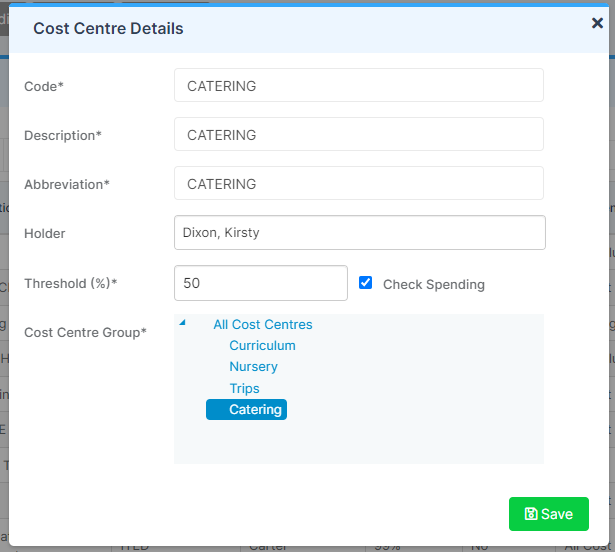
If you need to add a Cost Centre Group, right click on All Cost Centres from the Cost Centre Group column on the right of the page.
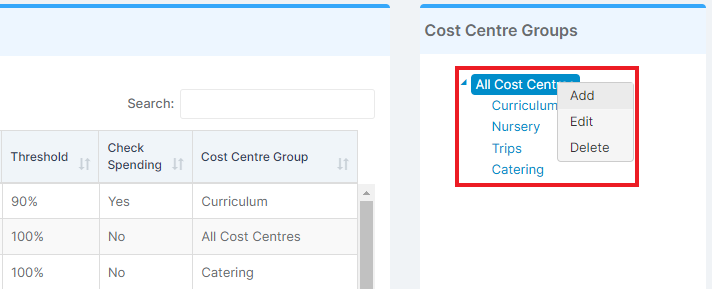
Enter the name of the new Cost Centre Group and press Save.

To edit existing Cost Centre Groups, highlight the relevant one, right click and select Edit.
You can add further breakdowns of Cost Centre Groups as required by highlighting the relevant group, right clicking, and selecting Add.

To assign the new Cost Centre Groups to existing Cost Centres, highlight the desired Cost Centre and press Edit.

Amend the Cost Centre Group and press Save. You can open the branch options by clicking on the blue triangle.

Budget Holders are pulled from the Staff page. To add another select Staff and then select New.

Complete the details and select Set up Account Details.

Complete the details and allocate a Staff Role and select Create.

