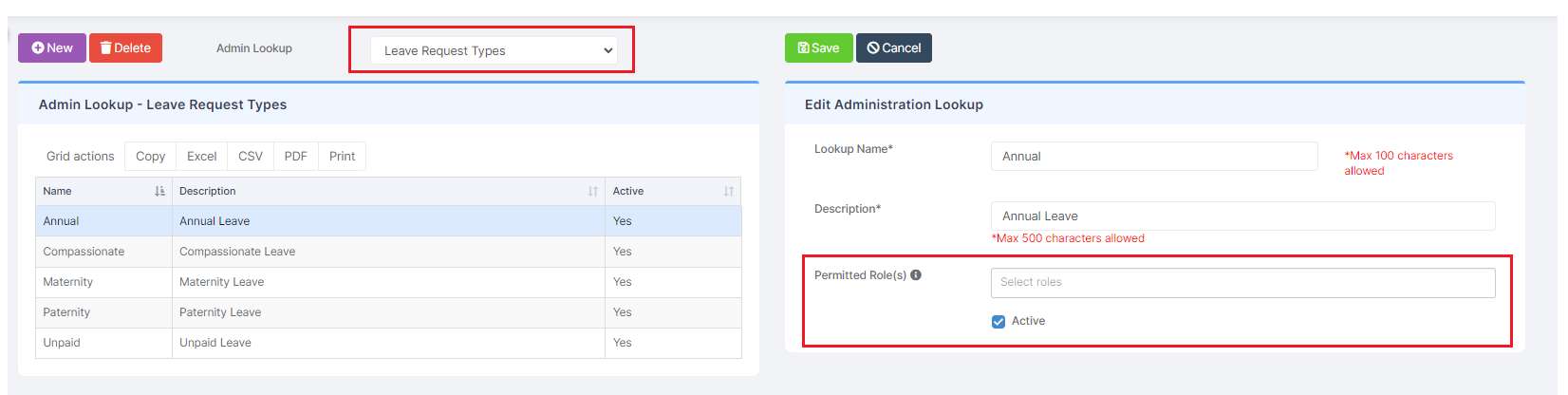Lookup Tables contain data options for dropdown boxes in the MIS. These are used in a variety of areas across the MIS where the dropdown options are not statutory, some notable examples include Staff Absence Pay Decision Types, Illness Categories, Meal Types and Medical Conditions.
Access: The minimum permissions required to access Lookup Tables can be found in the Administration module from within Config > Setup > Roles & Permissions.
From the left Menu go to Config > Administration > Lookup Tables.

Select the Lookup Table you want to Edit from the dropdown list.

The options in the list will show the values for the selected Lookup Table. You can create new values (rows) by clicking New.
Note: this does not create a new Lookup Table.

This will open the Add Administration Lookup panel on the right hand side.

Enter the Name and Description for the new Lookup Value, ensure Active is ticked and click Create.
Or you can edit a Lookup Value by selecting the existing value in the table on the left hand side, which will open the Edit Administration Lookup on the right hand side, make any necessary changes and click Save.

Some Lookup Tables have a tab for Permitted Roles for example Leave Request Types, the selected Lookup Value will only be visible to Staff Members with one of the Roles listed in the Permitted Roles section. If no Roles are selected, the Lookup Value will be available to all Staff members.
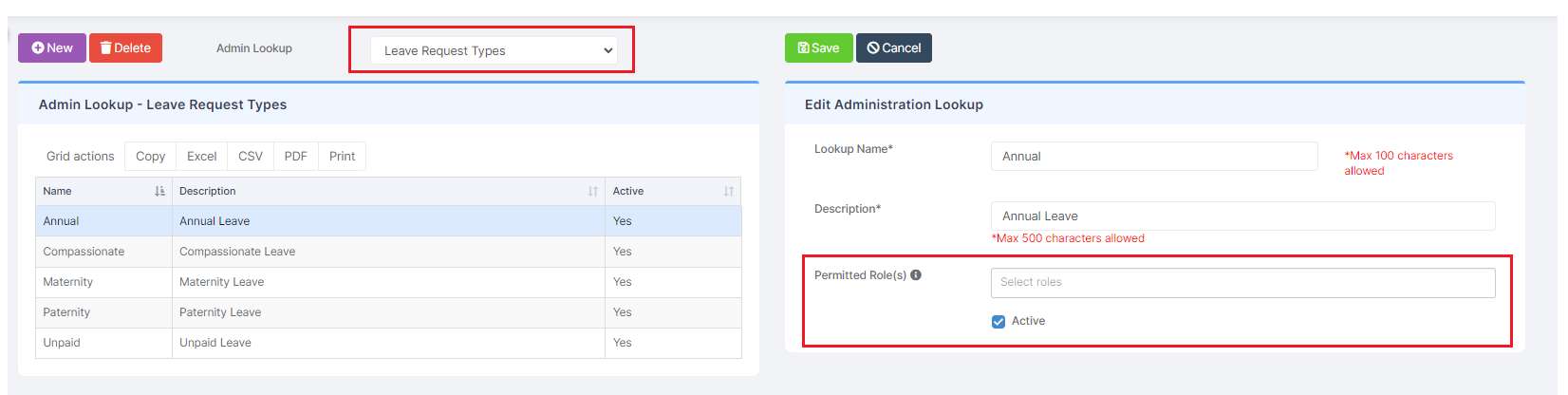
Some Lookup Tables, for example Medical Conditions will require you to match each Lookup Value to an Associate Lookup Value which are pre-defined by the DFE.

Lookup Tables contain data options for dropdown boxes in the MIS. These are used in a variety of areas across the MIS where the dropdown options are not statutory, some notable examples include Staff Absence Pay Decision Types, Illness Categories, Meal Types and Medical Conditions.
Access: The minimum permissions required to access Lookup Tables can be found in the Administration module from within Config > Setup > Roles & Permissions.
From the left Menu go to Config > Administration > Lookup Tables.

Select the Lookup Table you want to Edit from the dropdown list.

The options in the list will show the values for the selected Lookup Table. You can create new values (rows) by clicking New.
Note: this does not create a new Lookup Table.

This will open the Add Administration Lookup panel on the right hand side.

Enter the Name and Description for the new Lookup Value, ensure Active is ticked and click Create.
Or you can edit a Lookup Value by selecting the existing value in the table on the left hand side, which will open the Edit Administration Lookup on the right hand side, make any necessary changes and click Save.

Some Lookup Tables have a tab for Permitted Roles for example Leave Request Types, the selected Lookup Value will only be visible to Staff Members with one of the Roles listed in the Permitted Roles section. If no Roles are selected, the Lookup Value will be available to all Staff members.