In this guide, we will show you how to post a Deposit in the MAT Finance Module. This is used for Cash / Cheque income received at the school which needs paying in to the bank.
This will also show you how much cash / cheques you have in your safe onsite.
Access: The minimum permissions required to carry out this task are found in the Finance Module of Config>Setup>Roles & Permissions.

From the left Menu go to Finance > New Entry > Deposit.

Once the page loads, complete the following fields – Site, Bank Account, Date and Document Control.

Once the details are entered, press Add New Record.
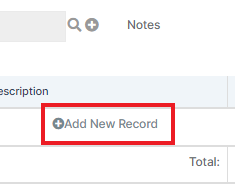
Complete the Fields – Paying In Slip / Description / Gross (£). Use the Tick in the Actions column to complete the record.

If you need to add more records, press Add New Record and repeat the above step.
Once complete, Select Post and Allocate or just Post.
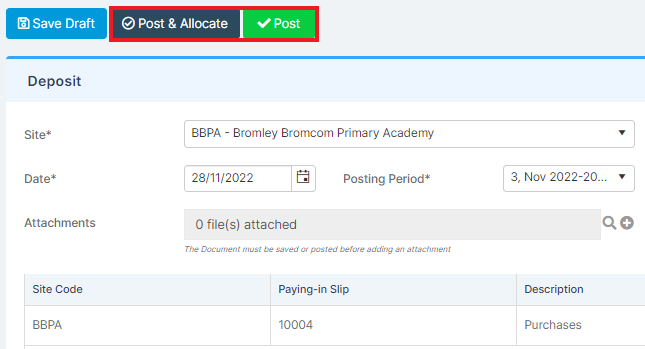
Note: When Posting and Allocating, you are able to choose the Income Receipt the Posting In Slip may represent, this will then allocate ready for Bank reconciling.
