In this guide, we will explain how to set up Petty Cash Tins in the MAT Finance Module so that you are able to Post Petty Cash Journals.
Access: To carry out this task, you will need the following permission from within the Finance Module of Config>Setup>Roles & Permissions.

From the left Menu, go to Config>Finance>Ledger Codes.

Using the Drop Down Actions button, select Ledger Accounts.

This will bring up a new Ledger Account box.
Select Petty Cash Tins as the Ledger Type.

This will list all existing Petty Cash Tins, or you can Click to Add New Petty Cash Tin.
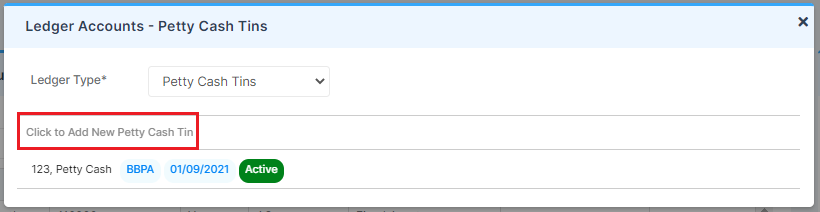
This will bring you up a new window for completing the Petty Cash Tin details.
Once the details have been added, press Save to conclude the process.

