This functionality is used to make a Claim for Expenses or for Additional Worked Hours.
Containing:
Access: the minimum permissions for Staff to add Expenses and Additional Hours is found in the Administration Module>Access Levels and Permissions from Config>Set Up> Roles and Permission

See also HR & Performance Management Guide and How to Set Up Staff Self Service
To make a Leave Request from the left Menu go to Staff, select the member of Staff and click View.

From the Staff Record click on the Claims tab.
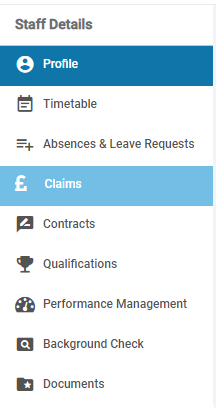
This will have two sections where Claims can be made for Additional Hours and Expenses.

Click the Dustbin icon to Remove Expense Claims or Additional Hours, there will be a Warning Message select Cancel or Proceed, click the + icon to Add Expense Claims or Additional Hours.

Claiming for Expenses
When adding an Expense Claim there are two sections to the Claim, the Summary of Claim and Lines. The main details are added under the Summary of Claim section and the actual amounts claimed for under the Lines section, click to add a New Line then enter the details of the Claim, if there is more than one amount to be claimed for, add another Line when finished click Save.

When making a Claim for Mileage the Vehicle information will be displayed for the claimant, if the Vehicle information has not been entered for that member of Staff a Message will be given asking for it to be added. This is done in the Vehicle section of the Staff Profile. To view or Edit the Details of the Claim double click on the Claim row.

To view Claims from previous Academic Years tick the box.
Expenses Types can be added or edited under Config > Administration > Lookup Tables > Other Expenses Types.
Claiming for Additional Hours
When adding an Additional Hours Claim enter the details using the dropdown lists and Save.


