In this guide, we will show you how to Post a Petty Cash Transaction in the MAT Finance Module.
Pre-requisite: You will need to have the Petty Cash Tin set up in the Ledger Code area. (See guide; Setting Up a Petty Cash Tin in MAT Finance).
Access: The minimum permissions required to carry out this task are found in the Finance Module of Config>Setup>Roles & Permissions.
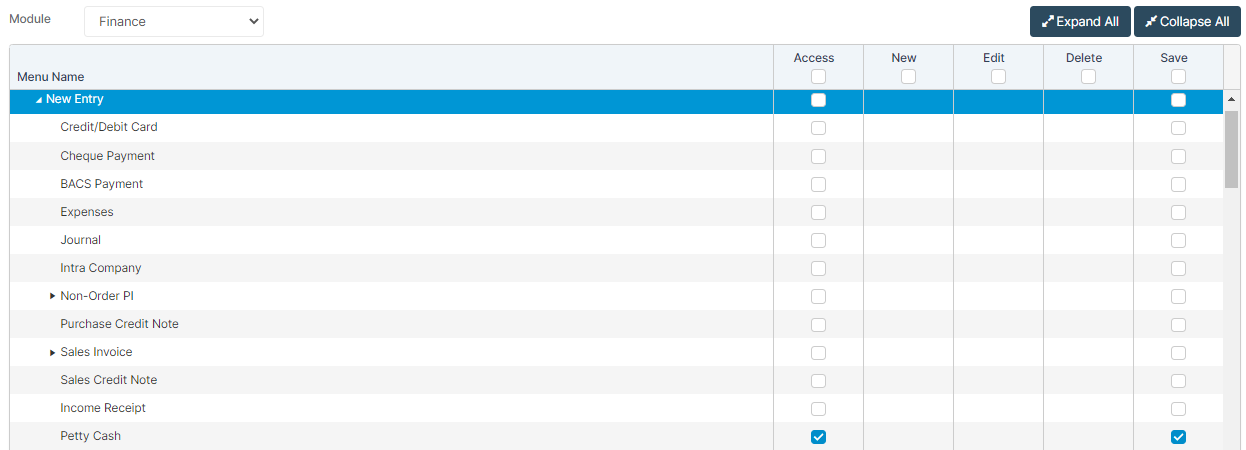
From the left Menu, go to Finance> New Entry>Petty Cash.

Once the page loads, complete the following fields – Site, Petty Cash, Reference, Document Control (£) and any Notes.
Once the details are entered, press Add New Record.

Complete all of the fields on the line – Site, Cost Centre, Ledger Code, Description, VAT Number, Net (£) and Tax Code.
Use the Tick under the Actions column to confirm the details.
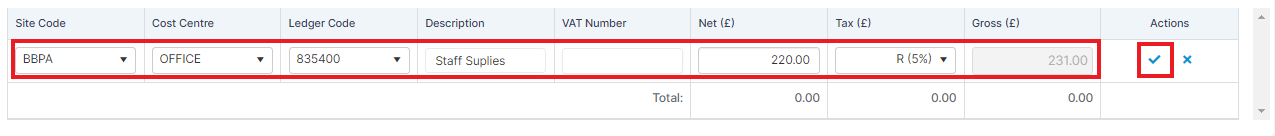
If you need to add more lines, press Add New Record again and repeat the above step.
Once all the lines have been added, press Post.

You will receive a notification stating Petty Cash Expenditure has been posted successfully.

