Use this guide to resolve School Census Errors 3046 & 3047.
Error 3046:
DfE Validation:
- <MathsGCSEHighestPriorAttainmentPreviousYear> must be present and a valid value where pupils have at least one <LearningAim> node where <LearningStartDate> is before 2023-08-01
- Maths GCSE highest prior attainment grade for the previous year is missing or invalid
Error 3047:
DfE Validation:
- <EnglishGCSEHighestPriorAttainmentPreviousYear> must be present and a valid value where pupils have at least one <LearningAim> node where <LearningStartDate> is before 2023-08-01
- English GCSE highest prior attainment grade for the previous year is missing or invalid
Access: In order to Edit and Add Prior Attainment you will need access to Student Prior Attainment within the Census Module of Config>Setup>Roles & Permissions
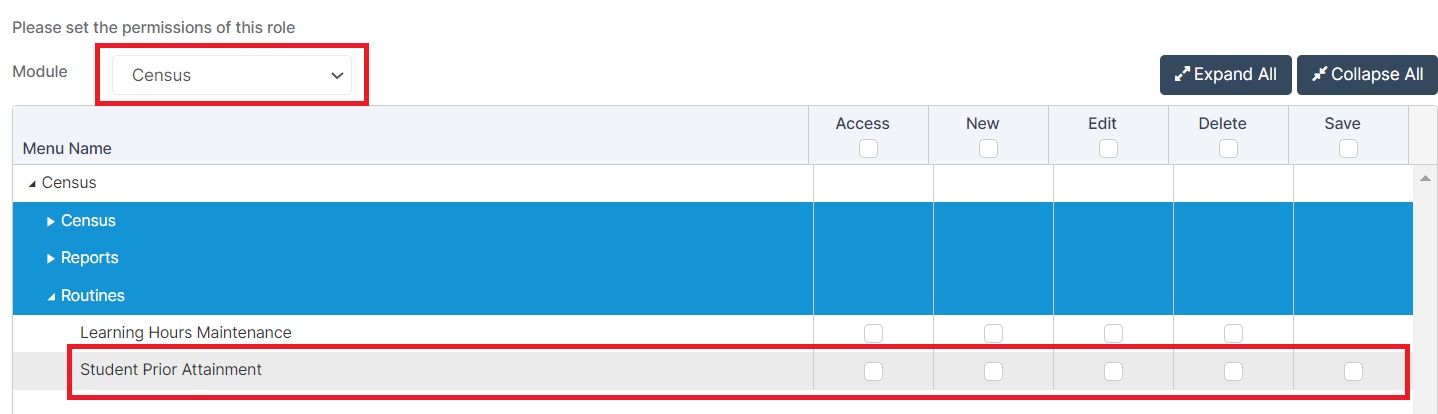
If you receive this error please navigate to Modules > Census > Student Prior Attainment

Once the page loads, there are a few options to choose from:
Academic Year – choose the relevant academic year from the dropdown list.
Note: You will also need to ensure that the Prior Attainment is in place both for the Current Year, and the Previous Year (i.e. in 23/24, you must also have 22/23 completed)
Find Incomplete Students – this will automatically retrieve a selection list of students without Prior Attainment
Student Name – you can choose to search for specific students
All Post-16 – will return the full post 16 cohort
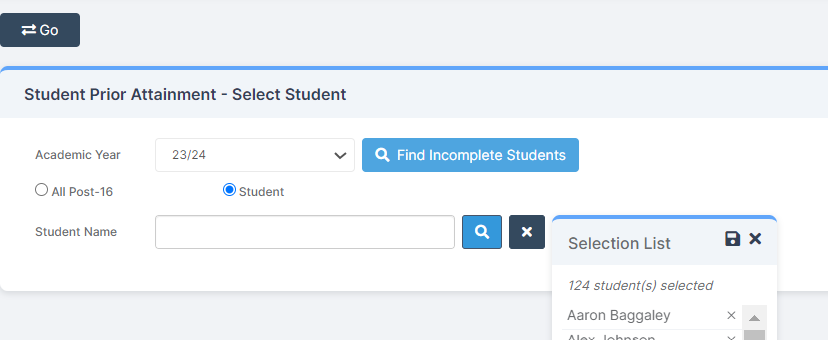
Upon clicking Go the page will load the student list and their Prior Attainment data

From here you can amend student’s Prior Attainment in the following ways:
Individually using the dropdown menu:

Multi selecting students, using the tick box next to their name and choosing Bulk Update

This will then open the Bulk Update Options screen, this will award the same grades to all the students you have multi selected. Once complete, please click Apply.
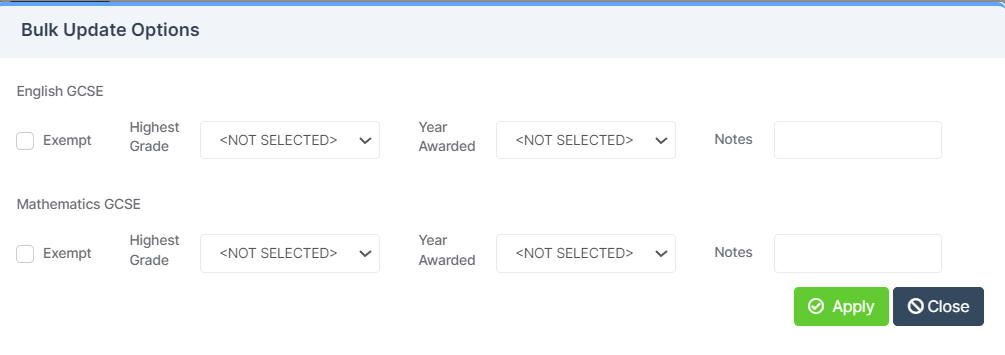
There are also the options to Update from Previous Census and Update from Exams
Note: The Update from Previous Census option would be reliant on the Autumn 2022 Census having been completed in Bromcom.
Note: The Update from Exams function will only work if the Students were at your School and sat the Exams at your School for these Subjects as an Internal Candidate.
Once Prior Attainment is added ensure you press Save.

Important: Once any changes have been made, you will need to create a new Census return completing save and validate, to retrieve the amendments and clear the error/query.
