Use this guide to resolve School Census Error 4009
DfE Validation:
- Where <LeavingDate> is on or before 2024-07-31 <LearnerFAM> entity must not be present
DfE Explanation:
- Learner Funding and Monitoring must not be returned for pupils who left in the previous academic year
Access: To review Learner Monitoring on a Student’s Profile you would need access to Funding and Allowances found under the Framework Module > People > Students > New Student Details > Profile > Funding & Allowances of Config > Setup > Roles & Permissions.
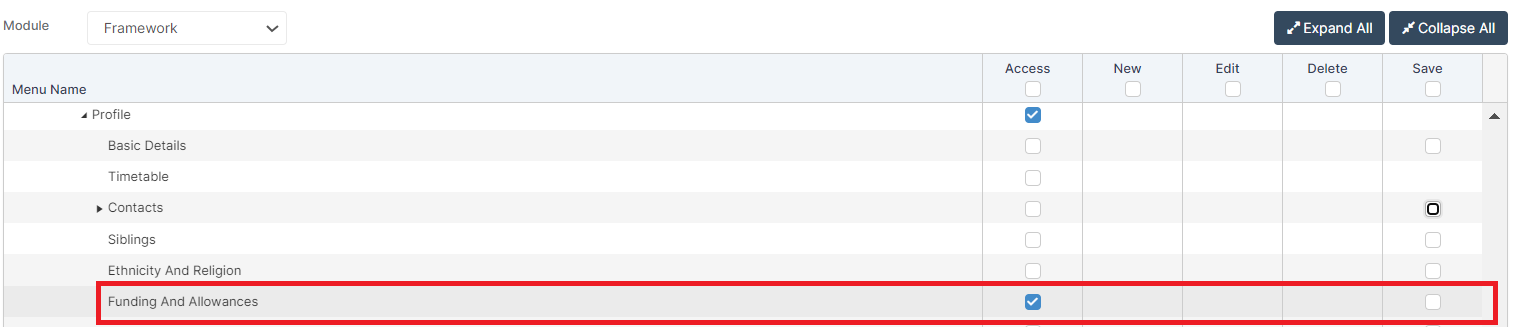
This error occurs when leaver students have Learner Funding and Monitoring Hours that end after their leaving date. These can be checked via the Student’s Profile Page > Funding & Allowances

Then click the + sign highlighted below > Learner Monitoring.
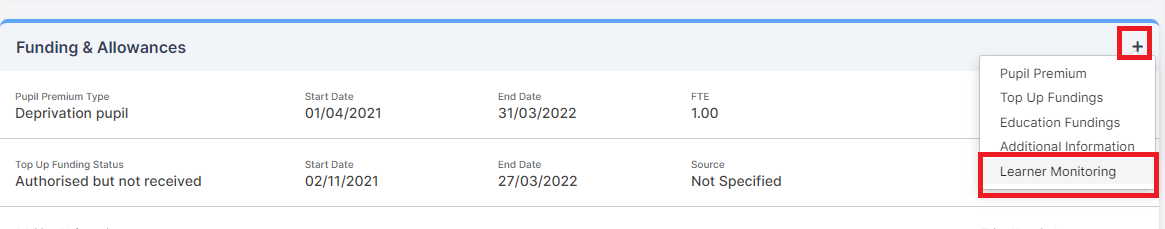
Once Learner Monitoring is selected a new pop up appears and you can view the end date here.
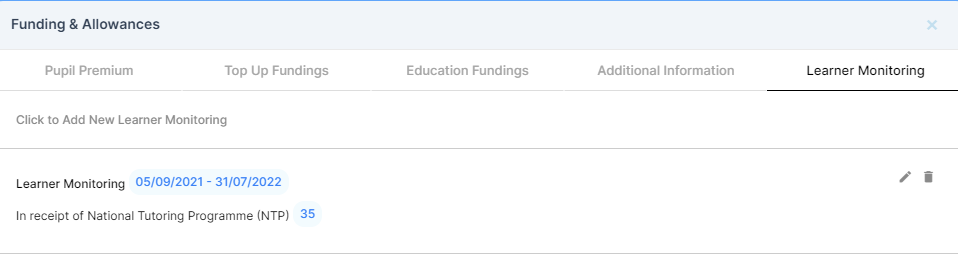
This cannot be amended retrospectively for last year, therefore, please either raise a Web Case with Census 4009E in the title or call the Helpdesk on 020 8290 7177 to raise the case. Please advise of the end date your students were processed as leavers. The case will then be sent to a senior member of the team to amend the end dates.
IMPORTANT in order for the resolved error/query to be removed from the list of errors/queries you would need to generate a new Census return and remember to use save & validate for the errors/queries to update/clear.
